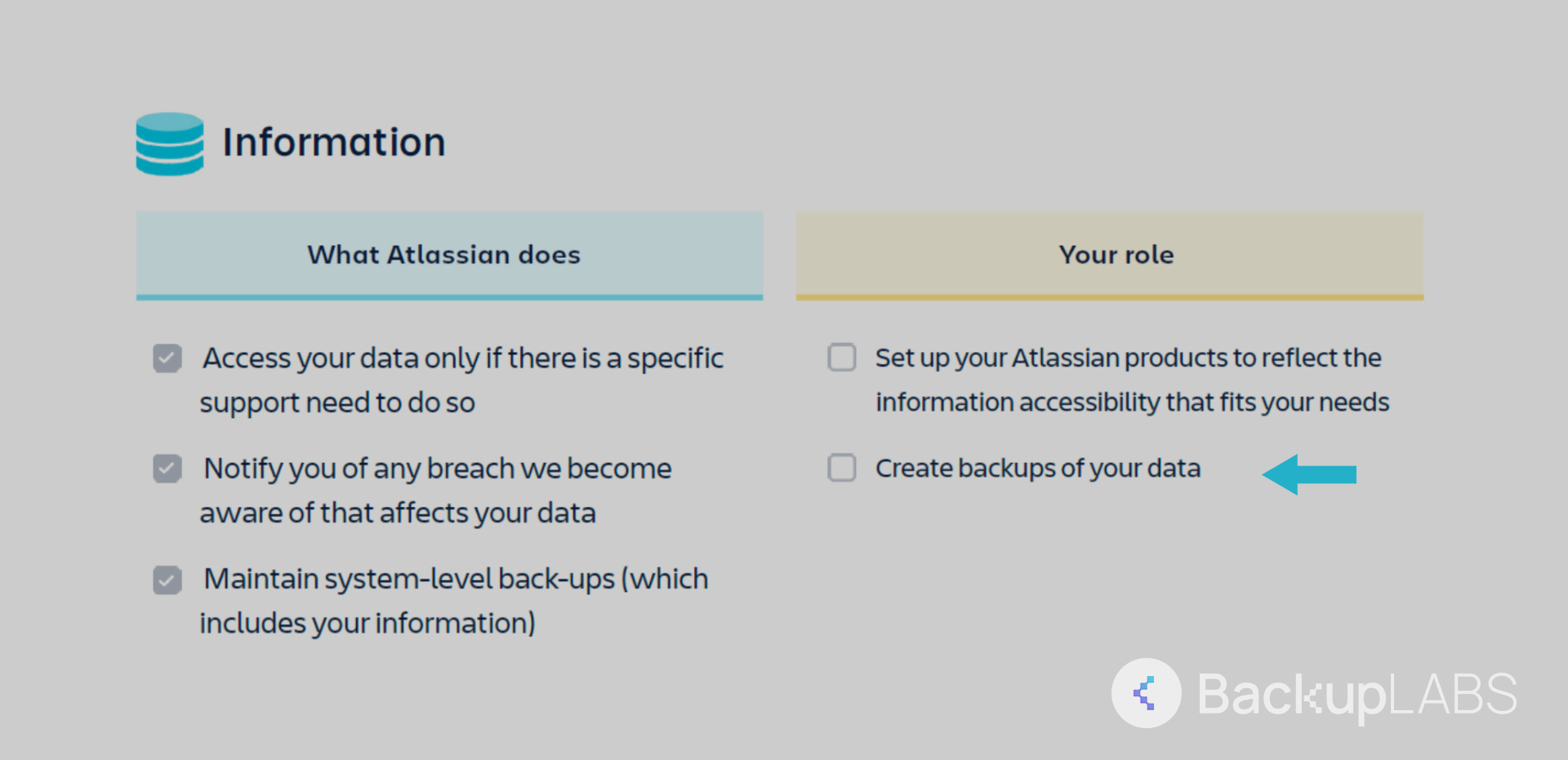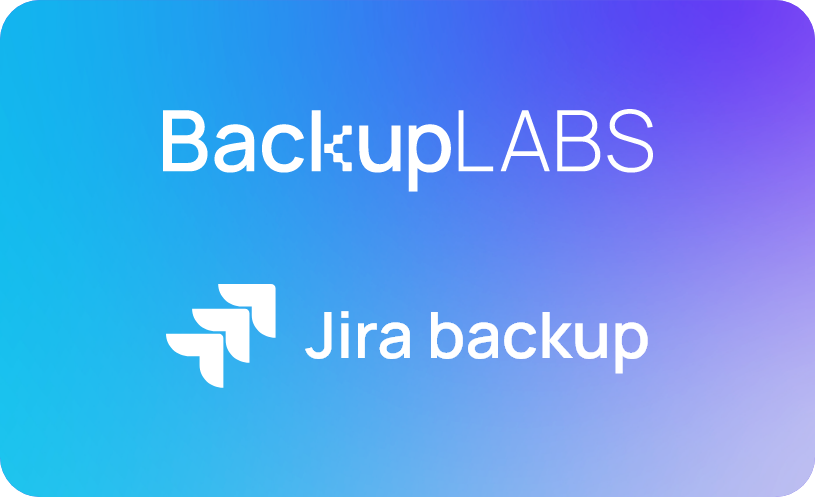In 2024, Atlassian is set to implement significant changes to its server and datacenter offerings.
Starting from February 2nd, 2024, Atlassian will discontinue new app sales for existing licenses of on-premise server solutions for Jira Software Server, Jira Core Server, Jira Service Desk Server, Confluence Server, and Bitbucket Server.
This means organizations currently operating Jira on a personal server space will need to migrate to the cloud version of this software.
As Jira will be exclusively available as a cloud-hosted solution moving forward, existing Jira users can migrate their boards, cards and attachments to the cloud version of the same app. Here, it’ll be hosted by Atlassian, as a true SaaS app.
Atlassian manages the server infrastructure, software updates, and security, providing a more hands-off experience for users.
While the intention behind Atlassian’s change is positive, there’s no doubt adapting to these new processes can present a few challenges.
Read on, and we’ll discuss the key factors to consider when moving your Jira boards and data to the cloud version of their respective app. Plus, we’ll highlight the benefits of using a cloud backup solution in data migration.
Considerations for switching to Jira Cloud:
Before making the switch to Jira Cloud, consider these key factors that will influence your process:
Data Migration
Moving your Jira data from on-premises servers to the cloud requires careful planning.
You’ll need to ensure a seamless transfer of your existing projects, issues, and configurations to their cloud environment. Data security and integrity are paramount during this process.
For Server customers who are unable to migrate to Atlassian Cloud, transitioning to a data center license is a viable option. This ensures a seamless shift, providing stable service well beyond 2024.
Integration with existing tools
If your organization relies on integrations with other on-premises tools, you’ll need to assess the compatibility of these integrations in the cloud.
Some integrations may require adjustments or replacements when transitioning to Jira Cloud.
Customization and plugins
Evaluate any customizations and plugins you’ve implemented in your on-premises Jira solution.
Some may not be compatible with the cloud version, so you may need to find alternative solutions or adapt your processes.
Advantages of switching to Jira Cloud
Transitioning to Jira’s Cloud comes with some great benefits for your organization, including:
- Accessibility: Jira Cloud’s internet-based access fosters collaboration for remote teams.
- Automatic updates: Atlassian ensures system updates, patches, and security, reducing manual efforts.
- Scalability: Jira Cloud effortlessly accommodates growth, while maintaining responsiveness.
- Cost predictability: Subscription pricing offers financial transparency, certainty, and flexibility.
- Reduced server maintenance: Jira Cloud eliminates the need for in-house server setup and maintenance, streamlining operations.
How a Cloud backup solution safeguards your Jira Cloud data
Once you have migrated your Jira data to the cloud, what about backups? Atlassian are very clear who is responsibility it is: yours.
The bottom line is that even though your data is now “in the cloud” it is still just someone else’s servers.
You still need to backup and protect this data using either your own scripting, or a third party backup specialist such as BackupLABS.
Data can be lost through various ways, but human error and malicious employees are still the most common.
Why use BackupLABS as your backup solution?
With BackupLABS, you can enjoy a reliable and feature-rich cloud backup solution for your Jira data boards with access to excellent customer support and robust security.
BackupLABS offers a comprehensive backup solution with the following features:
- User-friendly interface: Our platform is designed for unmatched simplicity and ease of use, ensuring a smooth experience.
- On-demand backups: With no restrictions, you can initiate account-level backups whenever they’re needed.
- Revision history preservation: Each backup maintains a complete revision history, allowing you to track changes effectively.
- Data encryption: Your data’s security is paramount, and BackupLABS delivers with robust encryption key protection.
- Ownership assurance: You can download copies at your convenience, ensuring ownership of your data.
- Instant bulk restores: Recover multiple files from your backup archive quickly and easily.
- Instant cloning: Quick creation of clones as part of the restoration process for added flexibility.
- Responsive customer support: Our support team is ready to assist you with queries or issues.
- Security alerts and notifications: Stay informed with timely security alerts to keep your data safe.
- Website security and compliance: BackupLABS complies with industry standards such as SOC2 and holds ISO accreditation, ensuring the highest security and compliance levels.
Try BackupLABS for yourself. Sign up for our 14-day free trial.