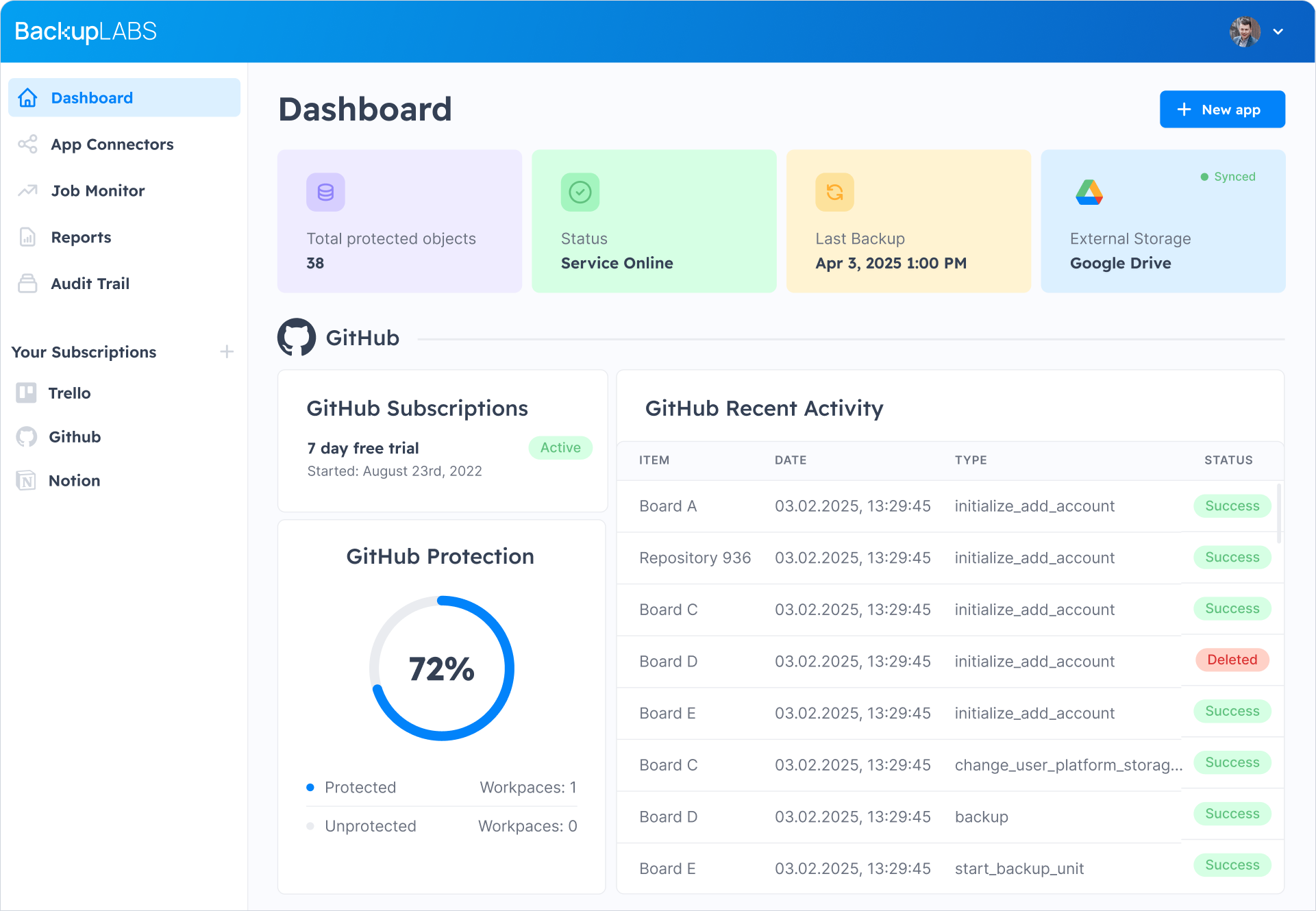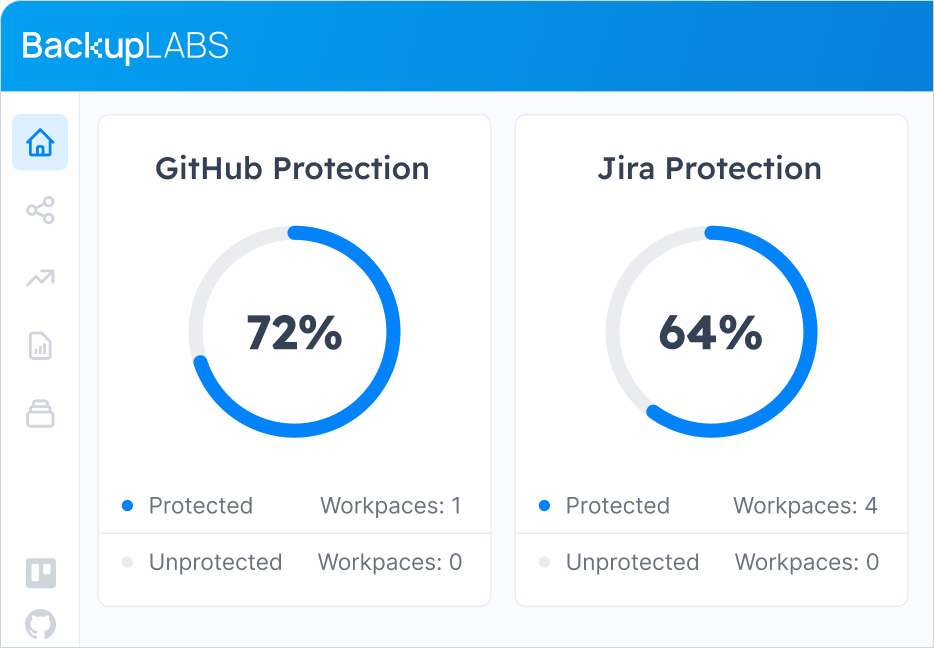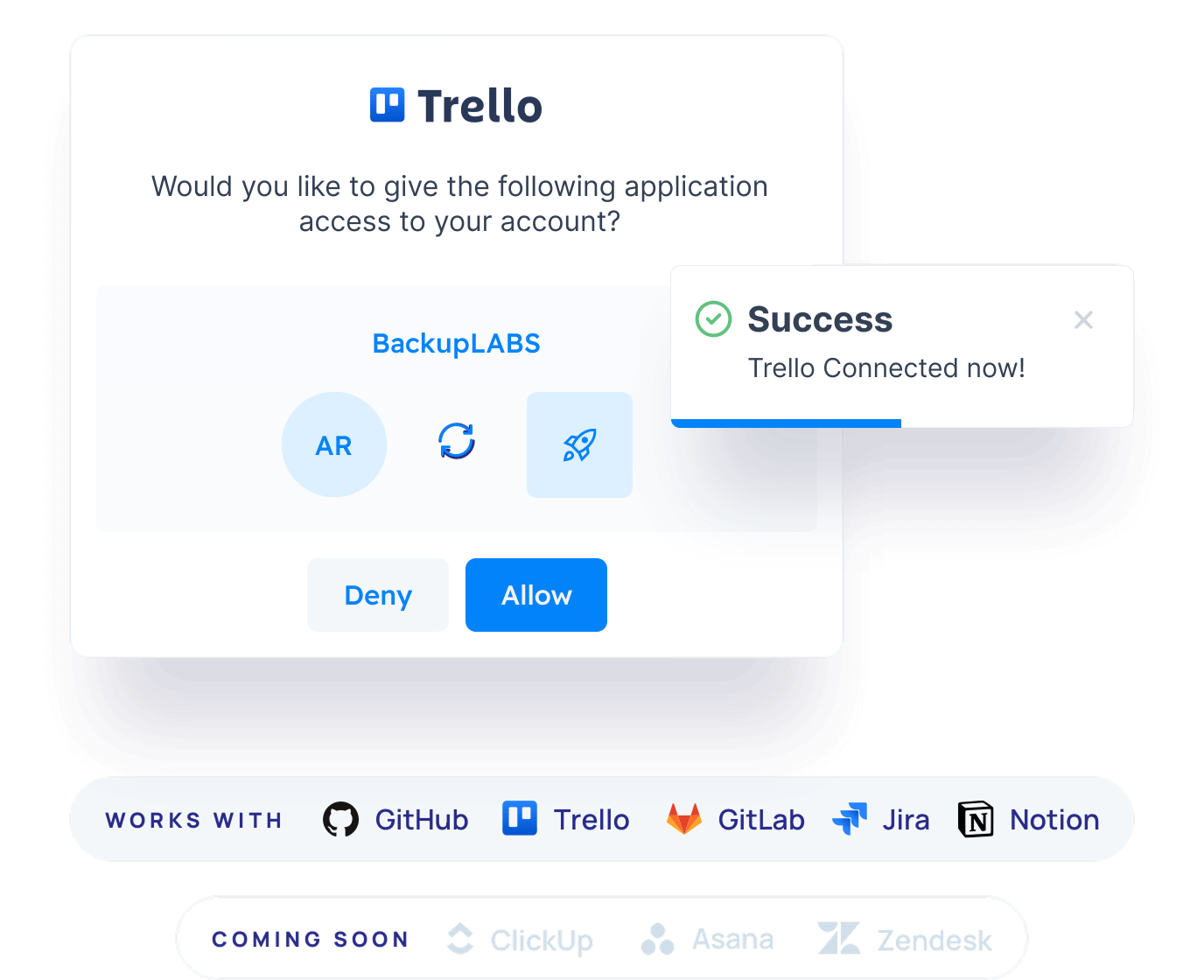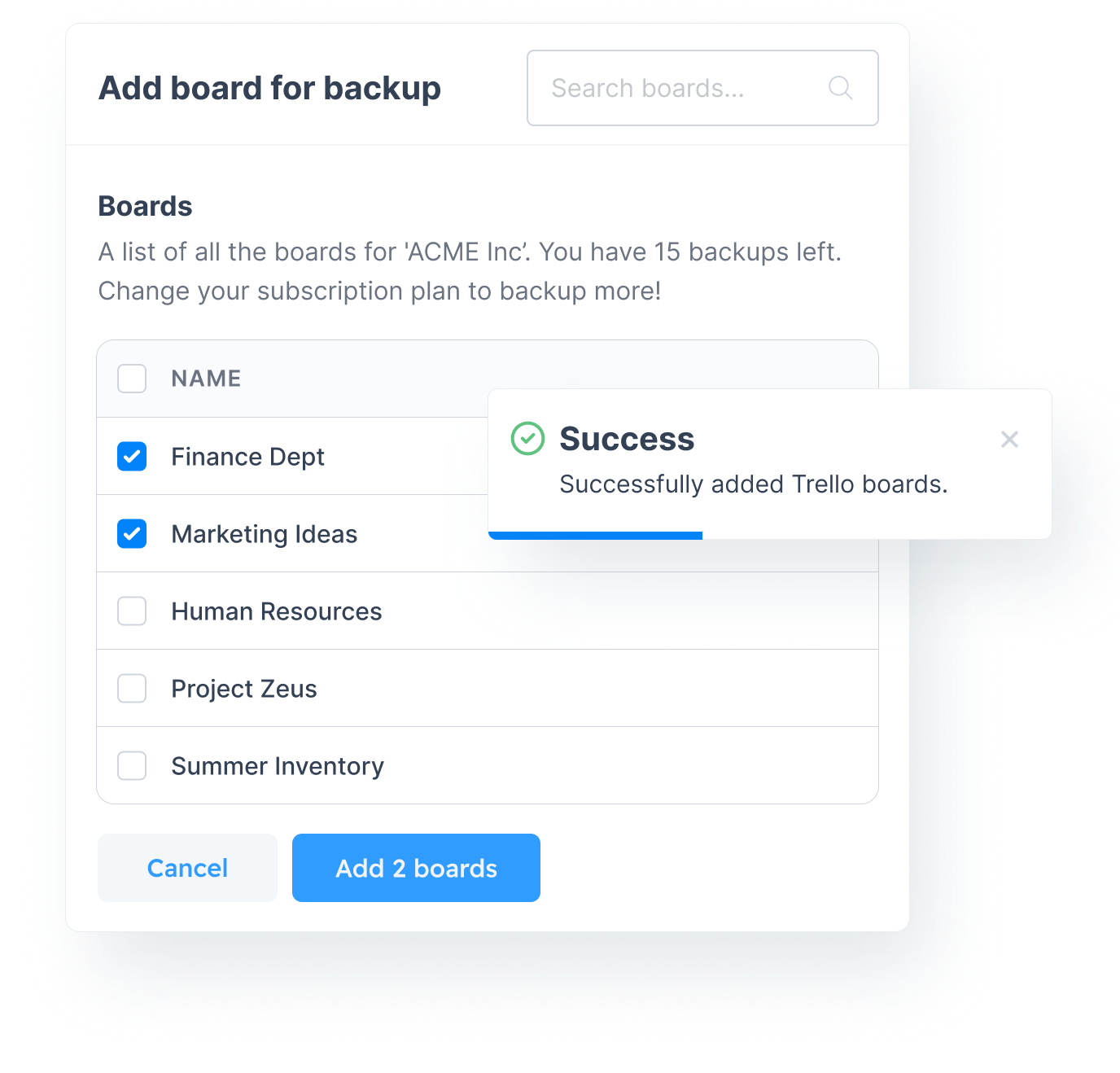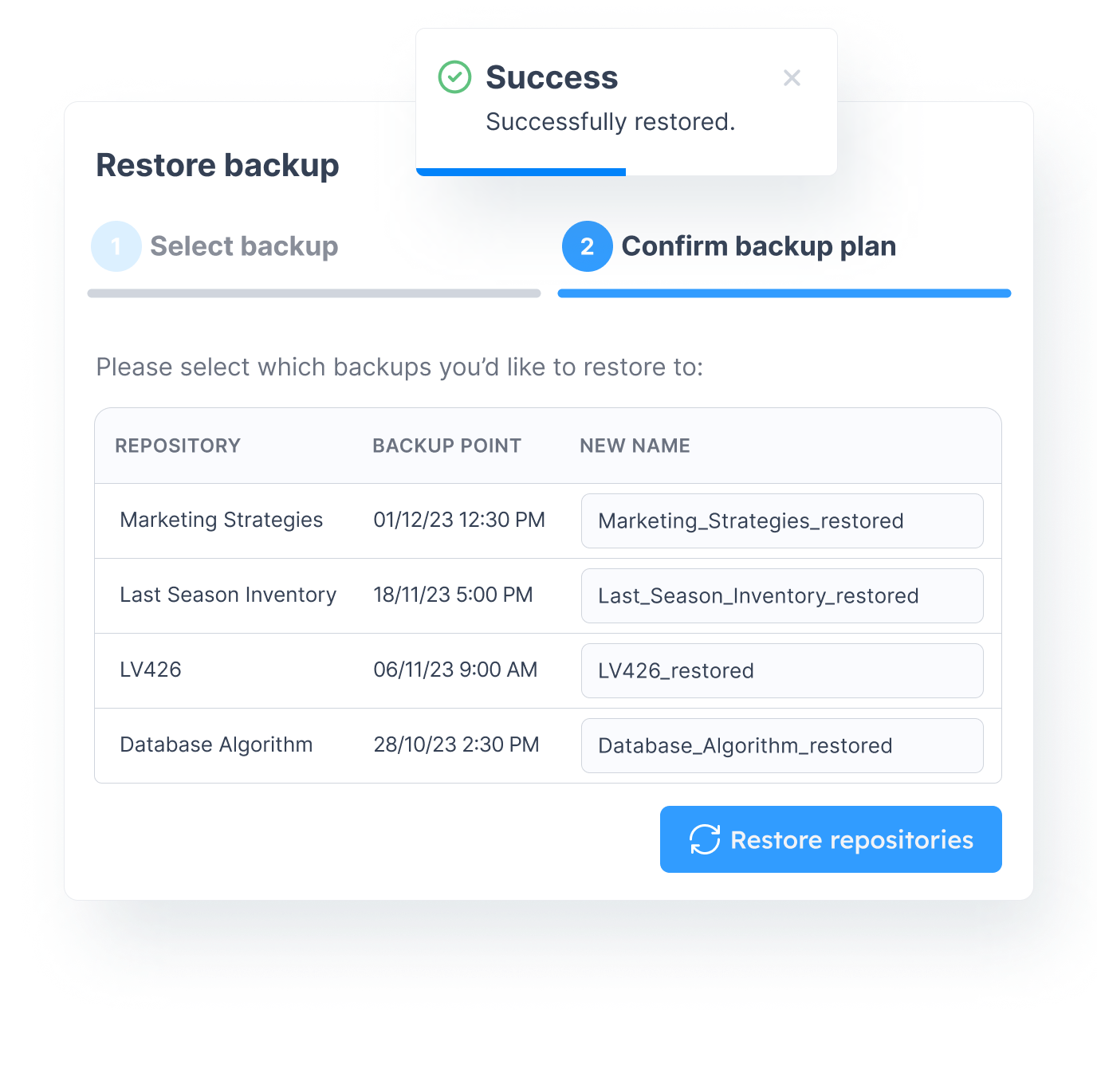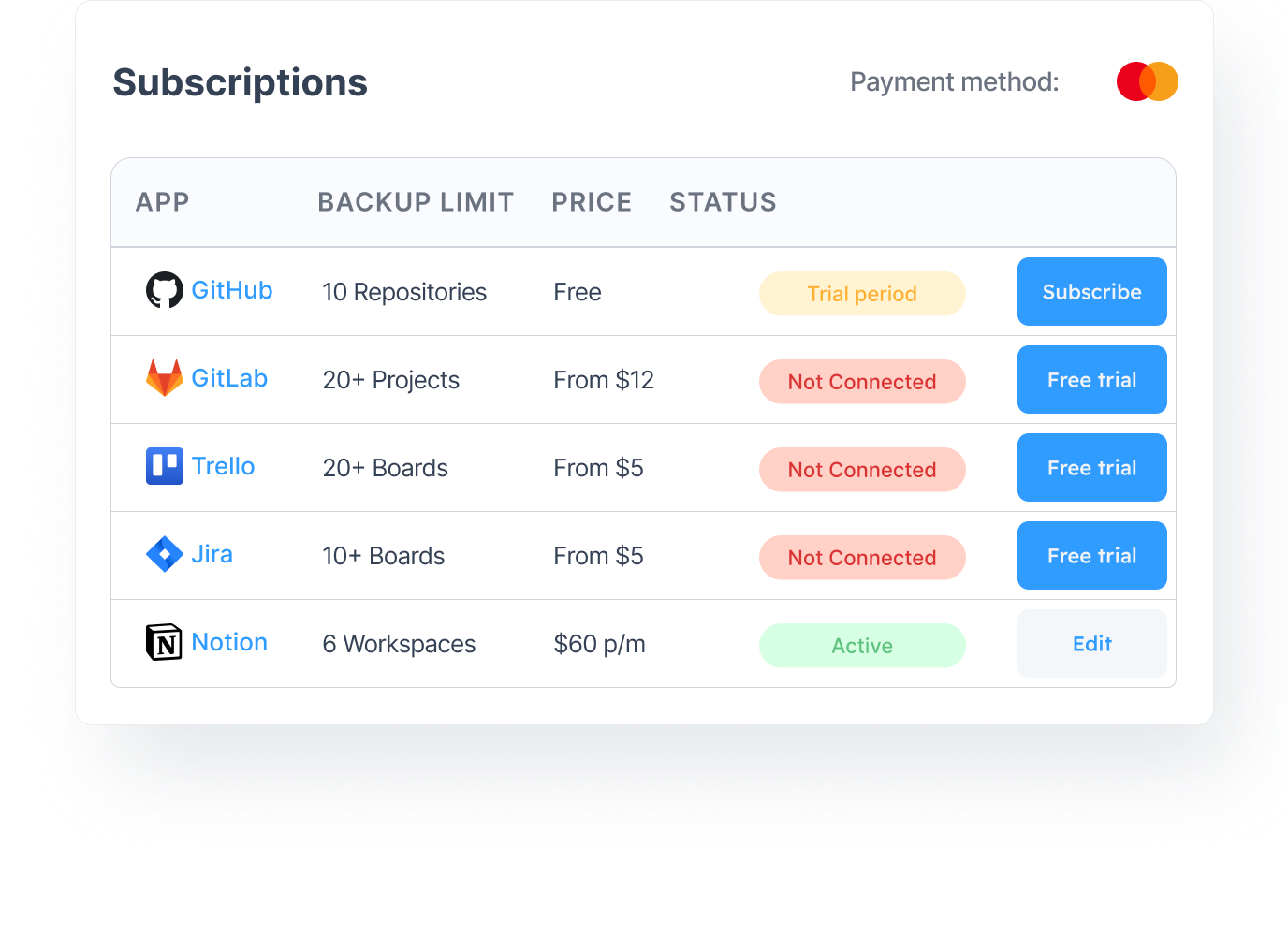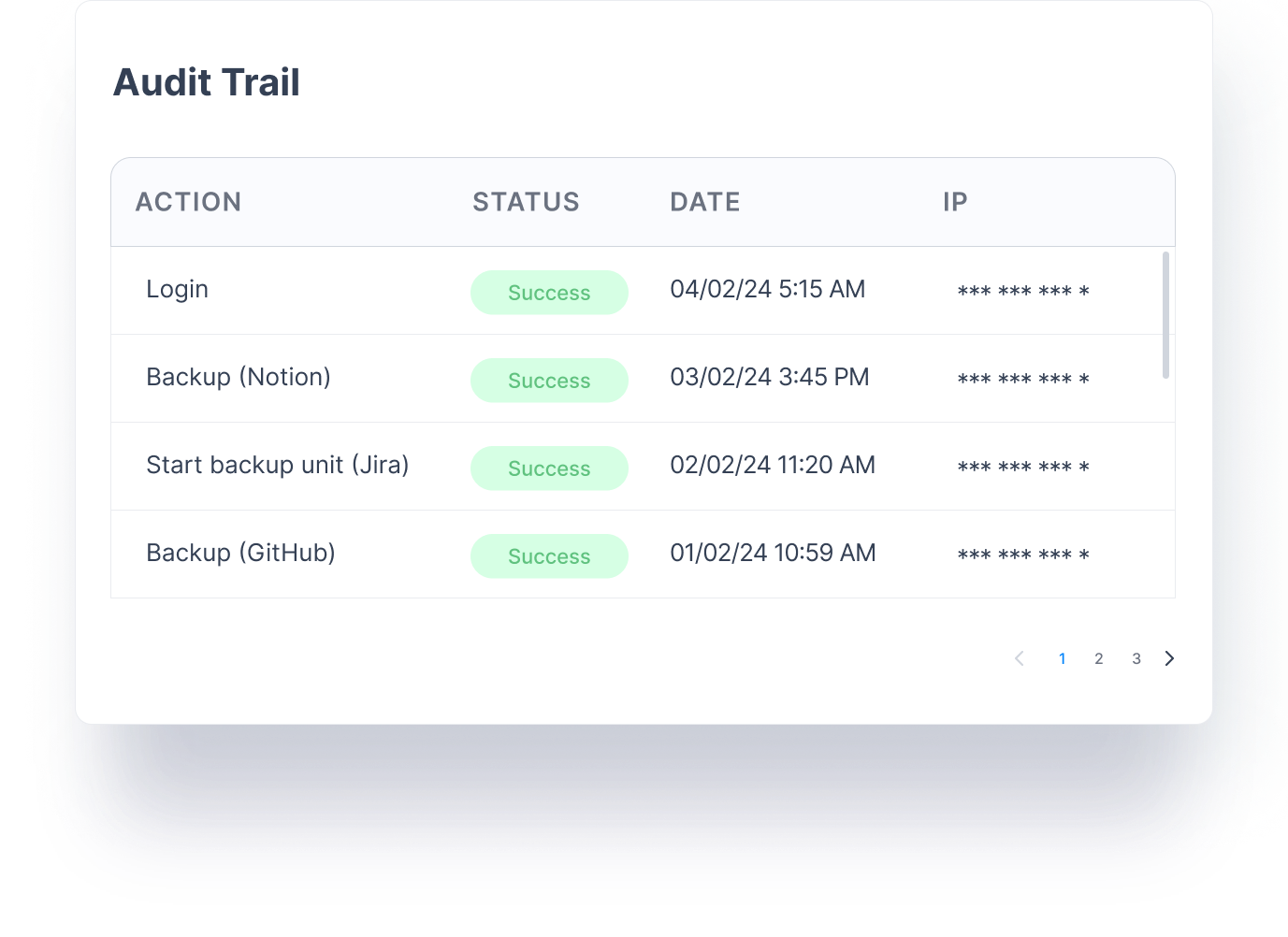Authorize access
within seconds
Connect your repositories, boards, workspaces and more to BackupLABS with just a few clicks.
- No manual configuration
- Multiple platforms
- Encrypted using Amazon AES 256-bit (that no one can access, even employees)