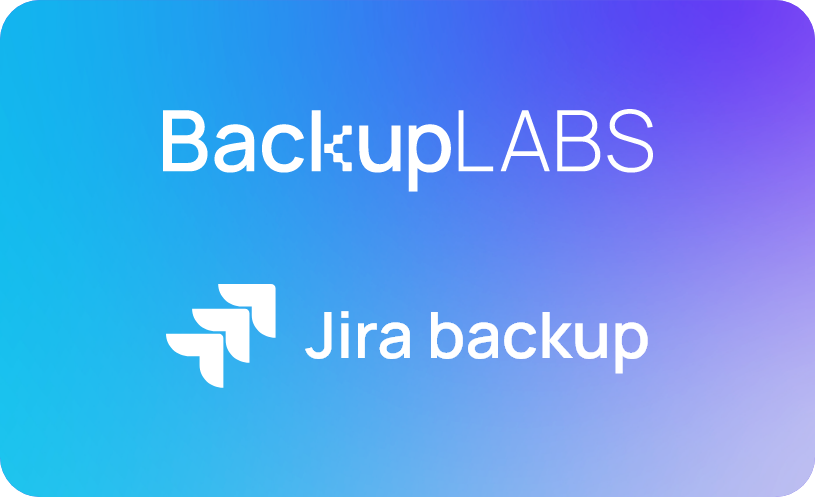Trusted by businesses large and small, Jira from Atlassian is the ultimate tool to supercharge your workflow and boost collaboration.
With its many powerful features for seamless task tracking, project planning, and more, Jira adapts to your needs, whatever your industry or project type.
Yet, despite its many benefits, Jira isn’t immune to the threat of data loss. While Jira provides backup and restore options, you’re solely responsible for your data if anything goes wrong.
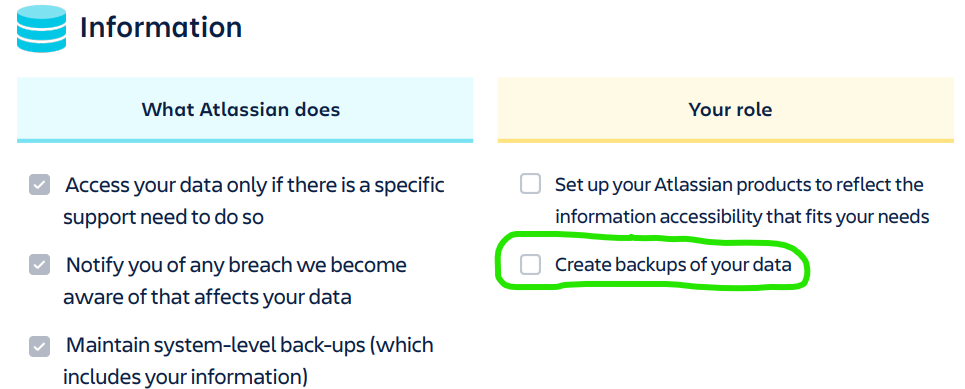
From potential system failures and human errors to cyberattacks and accidental deletion, the risk of losing critical project information is real.
That’s where data backup comes in. It’s your business’s lifeline, making sure you can rebound swiftly and keep the momentum going in the face of data loss.
This guide will walk you through the essentials of Jira backup strategies so you can take the appropriate steps to guarantee your Jira data is always securely backed up.
Understanding Jira data
The data stored on Jira comes in many different forms, including:
Projects
Projects in Jira streamline and manage related work, facilitating organization, planning, and progress tracking.
But without data backup, losing project information in Jira can lead to confusion and delays in project execution.
Issues
Issues are individual tasks, bugs, or work items within a project. They contain essential formations like descriptions, assignees, and due dates. Issues also help track work progress, prioritize tasks, and resolve problems quickly.
Without Jira data backup, losing individual issues could disrupt task management, impede bug resolution, and compromise work item tracking.
Workflows
Workflows in Jira guarantee tasks are handled consistently. But without backing up data, missing workflows can disrupt task management and issue resolution.
If Jira data is lost, it can disrupt the entire project, causing inconsistencies in task handling and making workflows hard to follow.
User information
User profiles provide essential details about team members’ roles, contact information, and responsibilities, facilitating task allocation and communication.
Without data backup, losing user information could make task allocation and communication a challenge, leading to confusion and inefficiencies within the team.
Custom fields
Custom fields allow you to add extra information to tasks for better organization and analysis.
Losing them means missing important project nuances, which could make it difficult to track project details, tailor tasks, and make critical decisions.
Why backup Jira data?
There are many reasons to carry out frequent backups of your Jira data, but the most important include:
Data loss prevention
Mistakes happen, and vital project information can be deleted due to human error. Plus, cyberattacks like ransomware pose a threat to data security.
System or hardware issues can also lead to the loss of valuable data. Jira cloud backups are essential to mitigate the risk of data loss and maintain smooth project operations.
Jira operates under The Shared Responsibility Model, meaning that while it ensures the availability and functionality of the platform, users are primarily responsible for backing up and protecting their data. Atlassian also has a very clear policy about their data protection responsibilities (and yours).
Compliance and audit requirements
Backups meet industry regulations and audit needs. Laws like GDPR, HIPAA, and SOC 2 require data backup and recovery to safeguard sensitive information and guarantee ongoing operations.
Internal audits often demand access to historical data for examination. You can comply with legal standards and streamline audits by backing up Jira data.
Migration and upgrades
Backing up Jira data is key for smooth system upgrades or migrations. Upgrading or moving Jira without taking precautions can lead to data loss or corruption.
You can prevent data loss during these transitions by backing up Jira data beforehand. If problems arise, having backups lets you quickly return to a stable version, eliminating the risk of business interruptions.
Jira backup solutions
When it comes to backing up Jira data, you have two main options:
1. Native Jira backup
Jira Cloud offers built-in backup functionalities to help users safeguard their data.
These native backup features allow users to perform manual backups and store backups securely within the Jira environment.
But, it’s important to understand that your data is still vulnerable to permanent loss even with these built-in backup options. In the event of human error or malicious attack, or an issue at the Atlassian datacenter, relying solely on native manual backups may not be enough to recover your data.
2. Third-party backup tools (like BackupLABS)
To combat the shortcomings of Jira’s native backup features, you can opt for third-party backup solutions like BackupLABS to enhance and extend built-in backup capabilities.
BackupLABS stands out as one of the most accessible and affordable options on the market. With its intuitive interface, user-friendly setup process, and fast backup speed, BackupLABS simplifies the backup process for Jira users of all skill levels.
Our solution offers complete backup capabilities, including full and incremental backups, flexible scheduling options, and secure storage in the cloud.
With BackupLABS, users can ensure the safety and availability of their Jira data, giving them peace of mind and confidence in their backup strategy.
Best practices for Jira backup
To rest assured your Jira backups are being carried out correctly, it’s important to follow a list of best practices, including:
- Regular backups: Don’t let too much time pass between backups. Automate backups to happen regularly so each backup file is as current as possible.
- Automation: Setting up automated tools or scripts can save you time and make sure backups happen whether you remember to do them or not.
- Offsite data storage: Keep your backups in a different physical location from your main data. This protects the data from events like fires, floods, or theft that could wipe out both your original data and your backups if they’re in the same place.
- Backup testing: Don’t just create backups—you need to make sure they work. Try restoring data from your backups periodically to confirm they’re usable.
- Version control: Having backups from different times gives you options if you need to roll back to a specific point before data loss or corruption occurs.
- Security measures: 256bit AES Encryption is enabled by default.
- Documentation: Keep a record of your backup procedures and keep them up to date. Include details like when backups occur, where they’re stored, and how to restore them.
- Monitoring: Regularly monitor your backup processes to catch any errors or issues early on. Don’t wait until you need to restore data to find out your backups aren’t working.
- Disaster recovery: Develop a comprehensive disaster recovery plan that outlines steps to take if you experience data loss or system failures. Make sure everyone knows their role and responsibilities.
Discover BackupLABS, your all-in-one backup solution for Jira Cloud
- User-friendly interface: Experience unparalleled simplicity and ease of use, ensuring a smooth journey.
- On-demand backups: Back up your account whenever necessary, without any limitations.
- Revision history preservation: Keep track of changes effectively with comprehensive revision histories for each backup.
- Data encryption: Rest assured with BackupLABS’s encryption key protection, ensuring robust security for your data.
- Ownership assurance: Retain data ownership by downloading copies at your convenience.
- Instant bulk restores: Recover multiple files swiftly and effortlessly from your backup archive.
- Instant cloning: Quickly create clones during the restoration process for enhanced flexibility.
- Responsive customer support: Our support team is available to assist with any questions or concerns promptly.
- Security alerts and notifications: Stay updated with timely security alerts to safeguard your data.
- Website security and compliance: BackupLABS adheres to industry standards like SOC2 and holds ISO accreditation, guaranteeing the highest levels of security and compliance.
Start your journey with BackupLABS today with our 14-day free trial.