GitLab Backup
Software That
Protects Your Data
Automatically
Backup your GitLab projects (with repositories)
and snippets and restore within minutes.
Backup your GitLab projects (with repositories)
and snippets and restore within minutes.
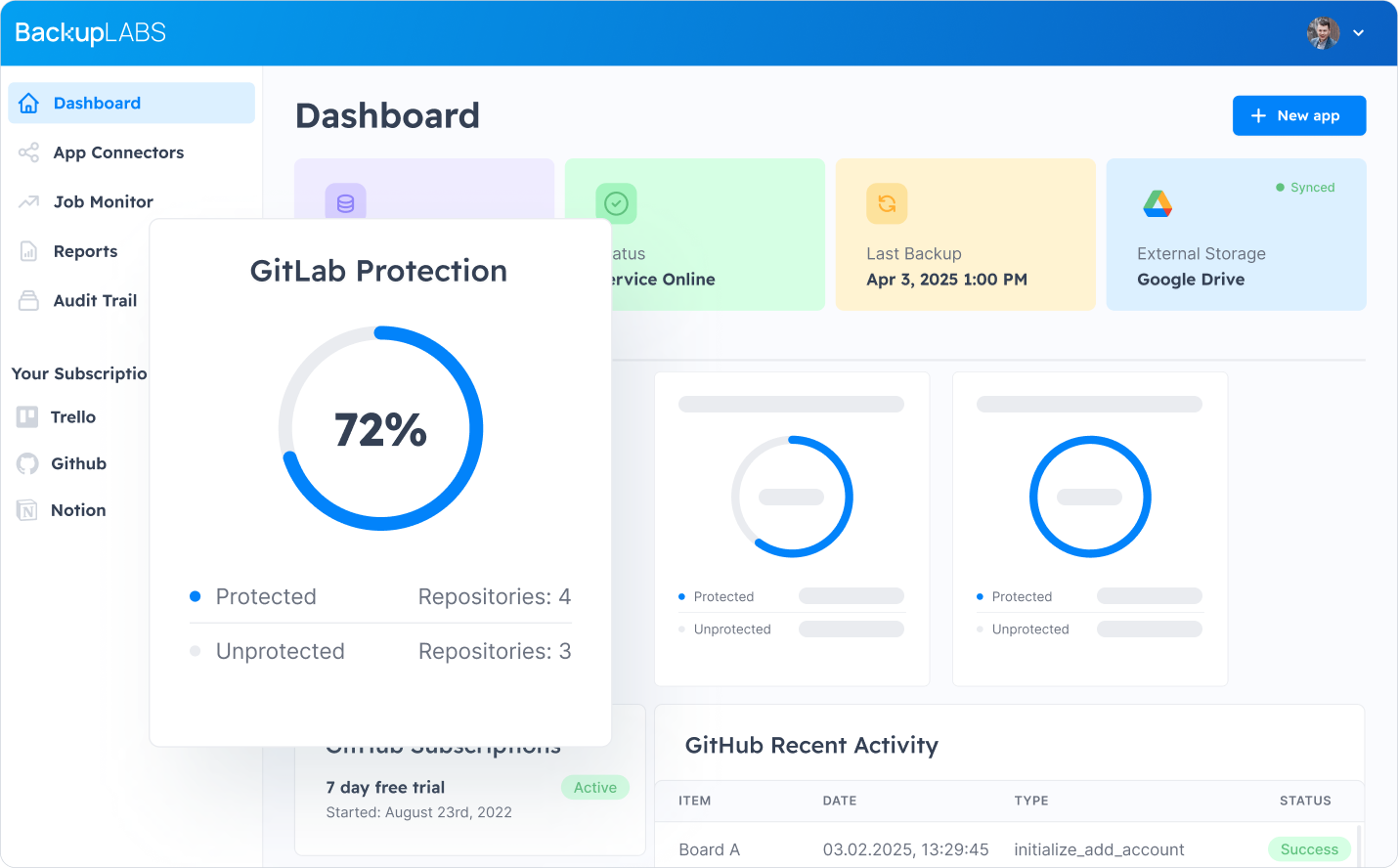
…in no event will either party or their licensors be liable for any indirect, punitive, incidental, special, consequential damages, loss of revenue, anticipated profits, lost business or lost sales…
Loss of data in GitLab happens all the time
Your GitLab repositories and snippets can go
missing in a lot of different ways, usually due to:
Human Errors
Platform Issues
Malicious Users
Ransomware & Viruses
Imagine you’re in the middle of releasing a new feature or product when you
suddenly lose your GitLab projects, repositories or snippets.
How long will it take you to get back on track – weeks, months?
Secured by aws
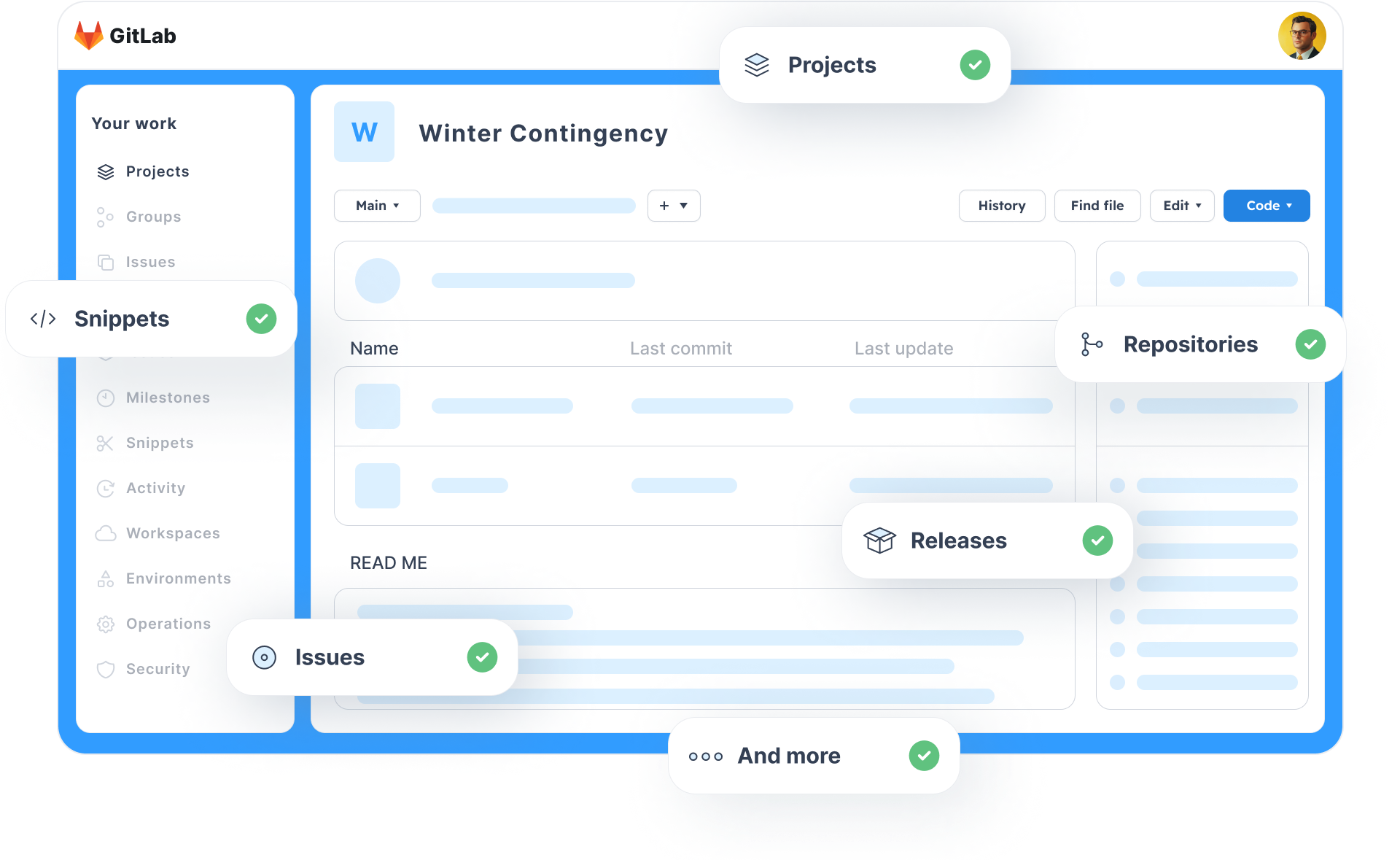
Restoring never overrides. Your original data remains intact with a new instance made.
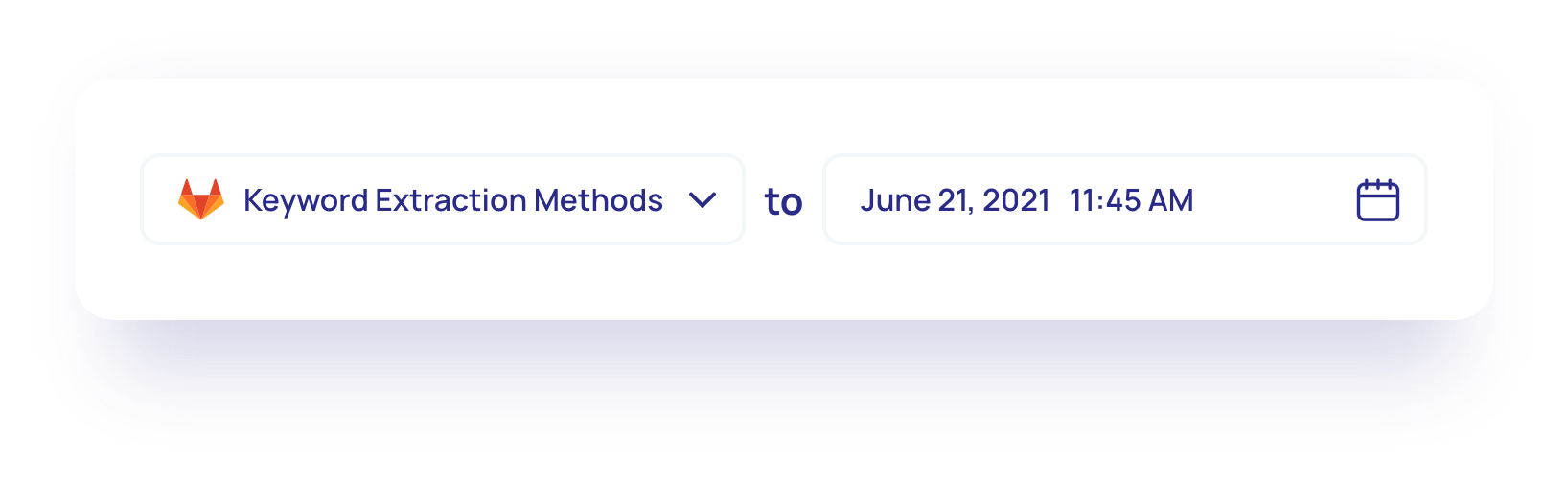
Connect your GitLab repositories and snippets to BackupLABS with just a few clicks.
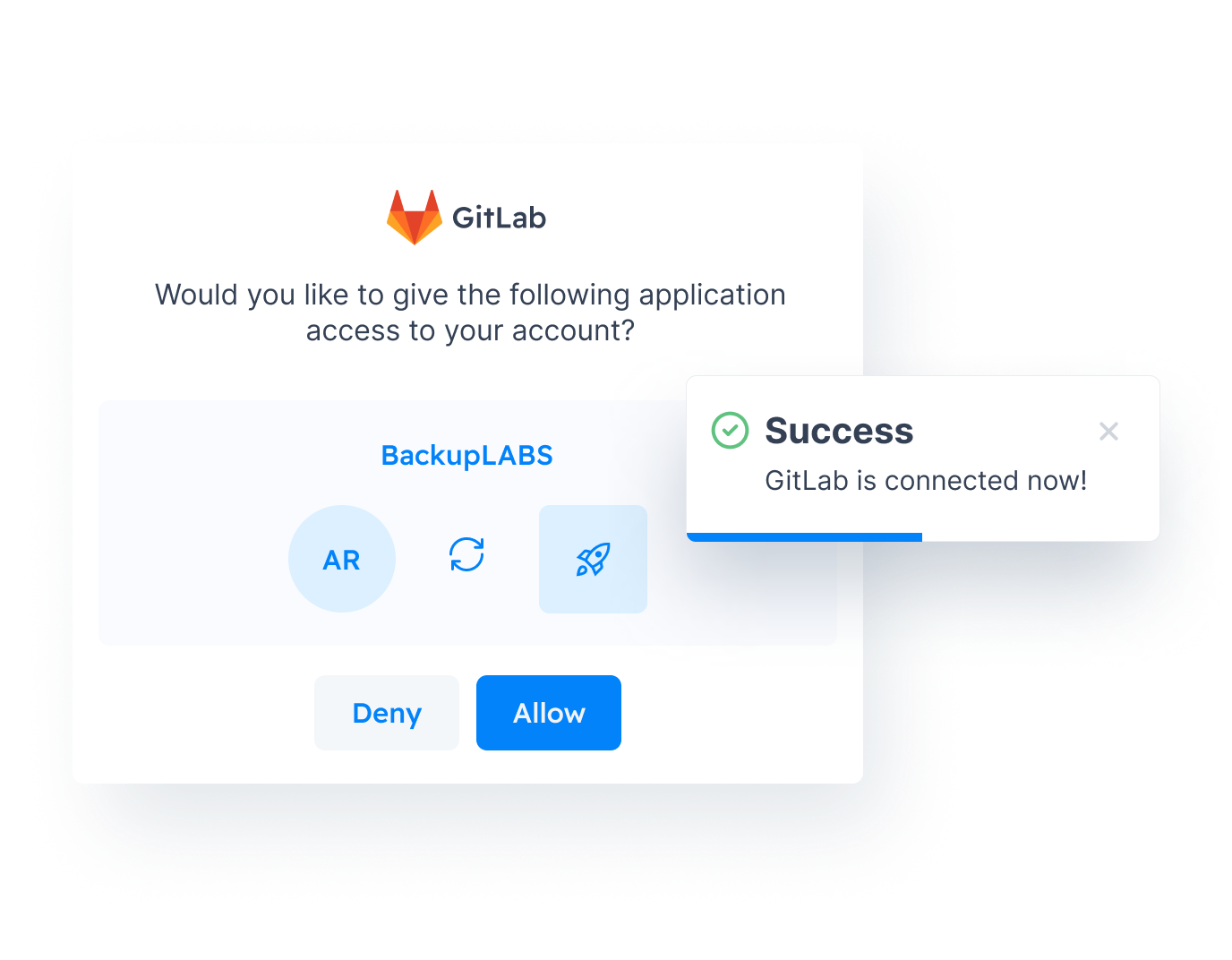
Choose everything or just what’s critical and know it’s all set, automated and scheduled. If you have a major updated pushed, no problem just hit backup on demand.
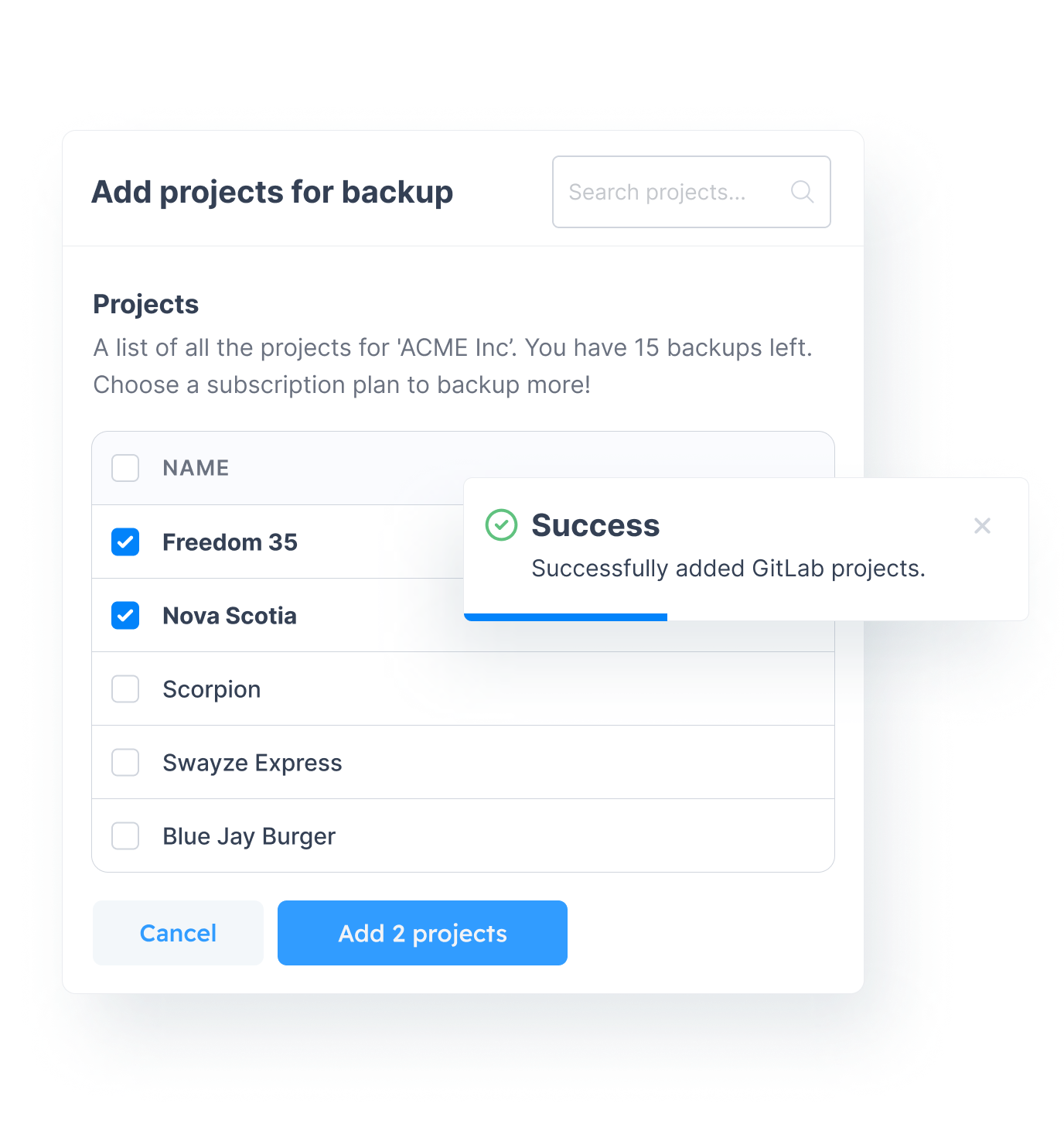
Restores never override. Create a new instance every time, to review and move forward with. There are no limits to how many times you need to rollback your critical data.
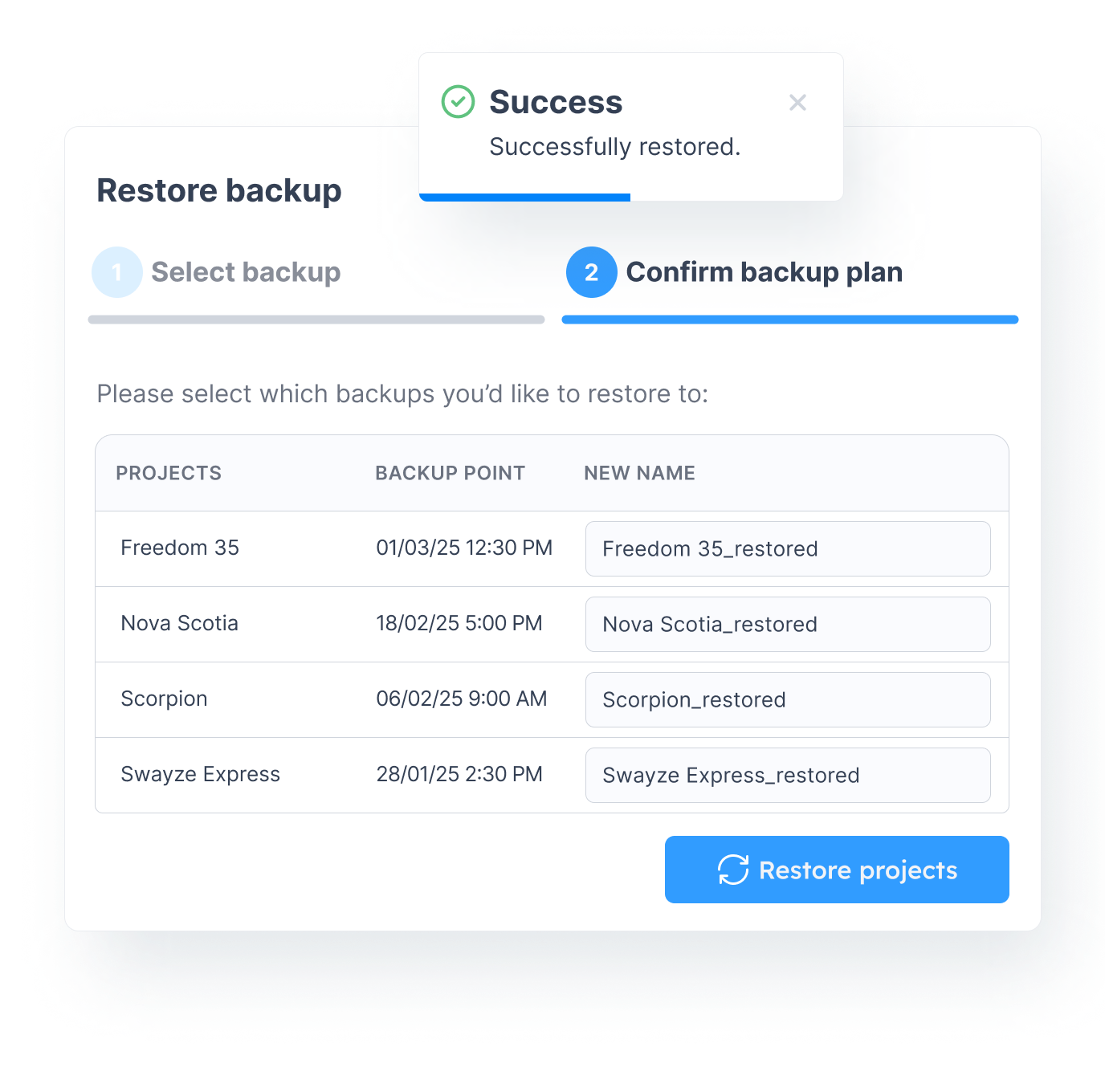
Choose how many projects and snippets to backup
Save 20% Pay annually
Just click and confirm from our interfaces on what you want to backup and restore.
Keep accurate accessible records of your GitLab data history.
Your data is encrypted using AES 256-bit keys during transfer and at rest on our servers.
We keep your data safe from any kind of malicious attack, ransomware, or data breach.
We’ll fix any issue preventing you from backing up your data.
Monitor all user activity and automated actions as well receive critical email notifications.
For a full list of what GitLab metadata we currently support, visit here. We monitor API changes as they allow so we can improve what we backup and support.
Yes. When you backup a project, it houses all the repositories and snippets inside it.
Snippets can be backed up regardless of whether they are inside a project or not.
Yes, we support backup to your own external storage. We currently support: Dropbox, Google Drive and Amazon S3 buckets. We will backup your data to the BackupLABS platform, but your backups will also appear in your own external cloud storage of choice as a zip file.
You are welcome to free trial any SaaS app, at any time.
BackupLABS does not support this. You can only backup items from your GitLab account.
It’s on our roadmap for early 2024.
Backups are automated every 24 hours. In addition, you can manually backup on demand (on an account level) periodically.
You can choose to delete your backups individually, in bulk or all of them.
Archived ZIP files are available for each individual backup.
On the Essential plan there is a 30 day retention and on the Pro plan it is 90 days.
They will not, but it’s important to remember you’re responsible for your own management. Our system have methods to detect a change in filename and will notify you of it. If you chose to restore a backup from an earlier point in time, it will restore with its previous original filename and content.
We do not offer granular restoring and adopt a simple and easy to use approach of restoring the item entirely.
BackupLABS will never overwrite. Our restores always create a new instance with all the original data intact. This allows you to review and compare your data before making a decision.
100%. Our systems will detect and inform you if your projects or snippets have been deleted. If they require rescuing, you have the choice to download the ZIP archive or restore the backup to create a new entry in your GitLab account.