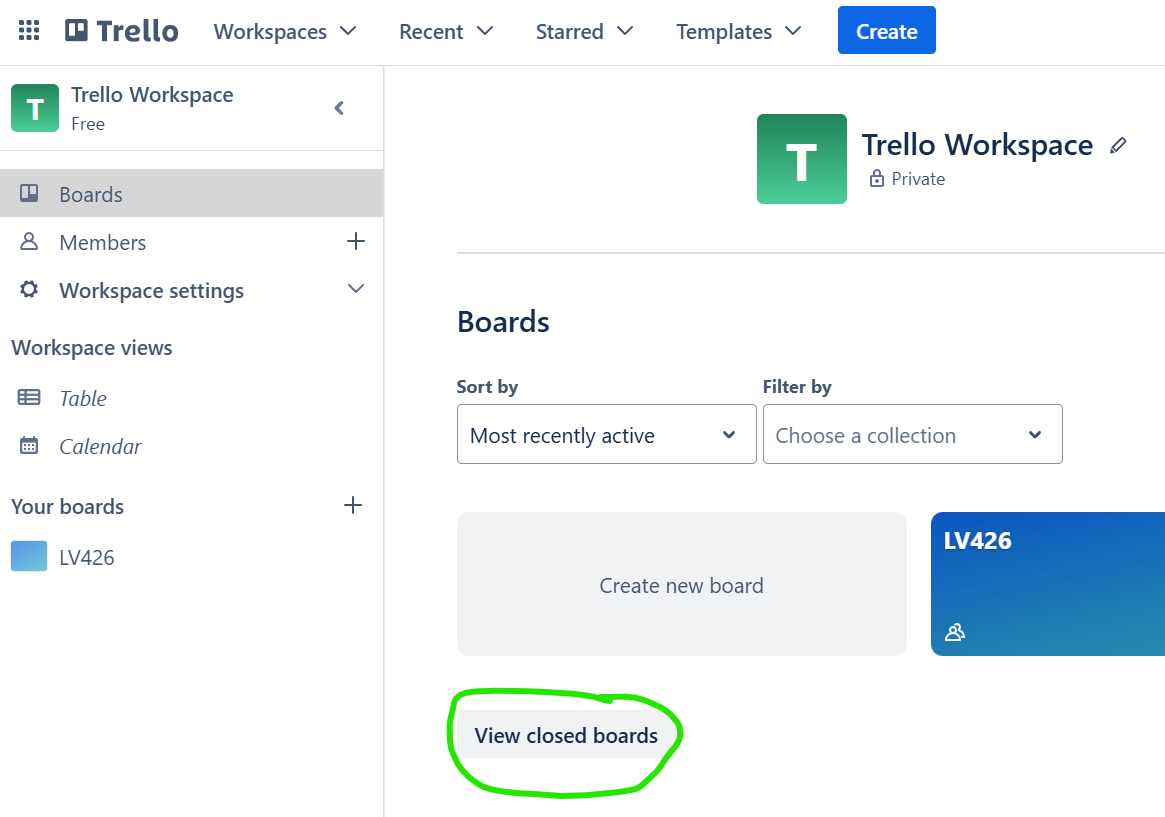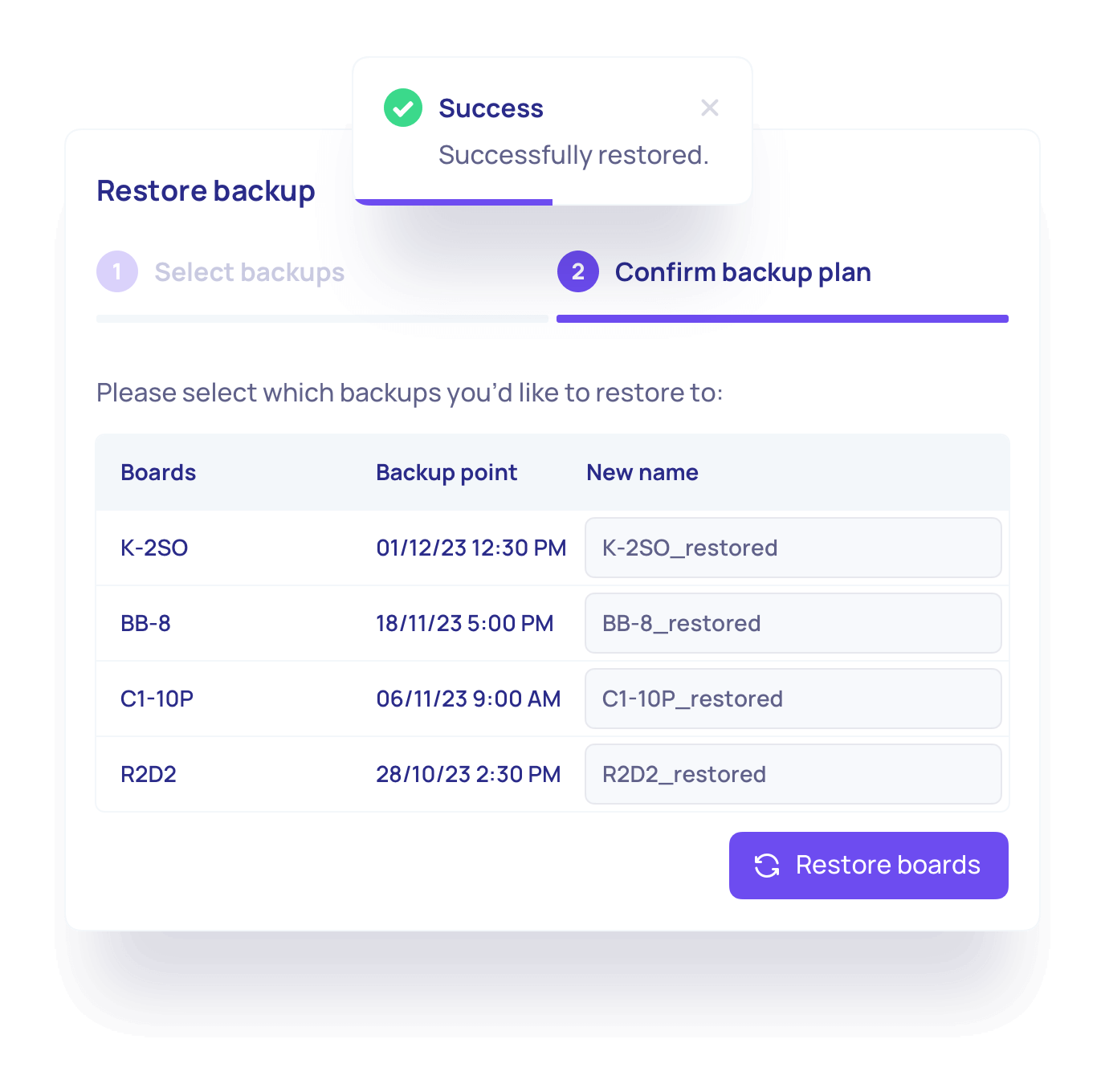Trello is a powerful tool for project management and organisation. But accidents happen. Humans make mistakes and systems glitch -boards accidentally get deleted and data gets lost.
But accidents don’t have to mean disaster. When the unexpected happens, it’s important to know how to recover your Trello boards. That’s where a solid backup strategy comes in, helping you recover lost Trello data and protect you from a host of potential issues down the line.
Here, we’ll show you how to easily restore your Trello boards and explain why backing up your data is essential.
Can I Actually Restore a Deleted Trello Board?
It depends! Trello works a bit differently than other SaaS apps. Instead of deleting a board right away, Trello allows you to archive or close a board.
If you archive a board, it’s not really deleted and you can restore it later. Think of it as putting the board in a “recycle bin” to keep things organised.
But if you delete an archived board – that’s permanent. It’s gone for good unless you’ve used a third-party backup tool to save it.
How To Restore Trello Boards
If you’ve accidentally deleted or lost a Trello board, don’t panic! There are a couple of ways to restore your data, depending on the situation.
Method 1: Restore Using Trello’s Built-in Recycle Bin
If your board has been archived or closed, it’s easy to restore:
- Log into your Trello account
- Click on the Trello logo to go to your dashboard
- Under “Your Workspaces”, click on “View all closed boards”
- Find the board you want to restore and click “Reopen”
- Select the Workspace you want to move the board back to and click “Reopen board”
Note: This method only works if the board was archived or closed, not permanently deleted. If you’ve permanently deleted the board, you can’t restore it without a third-party Trello backup solution.
Method 2: Restore Trello boards using BackupLABS
If you’ve permanently deleted a Trello board, you can use BackupLABS to recover it. Here’s how:
- Log into your BackupLABS account
- On the left, under “Your Protected Apps”, select Trello
- Hover over the Trello board you want to recover and click “View”
- Scroll down to find the version you want to restore and click “Restore”
- Double-check the board name or enter a new one
- Enter an email address to receive a notification once the restore is complete (optional)
- Tick “I confirm” and click “Restore”
Your board will be restored back to your Trello Workspace!
Why Should You Backup Your Trello Boards?
Whether it’s a system crash or an accidental deletion—losing your Trello boards can cause big problems for your business. But by backing up your Trello boards you can protect your vital data and:
- Avoid delays and downtime: If your Trello boards are down due to a problem, how long could your team work without them? Data loss can cause serious delays. The more time it takes to recover your boards, the more it could cost in terms of time and money. A backup helps you get back to work quickly.
- Keep your projects on track: Losing your data means losing track of your tasks, deadlines, and project details. This can slow down board members’ decisions and damage your reputation—and your bottom line. A backup helps you easily restore your boards and essential info to keep things moving forward.
- Protect against mistakes: Mistakes happen. But with a backup for your entire Trello system, you can fix things quickly without losing valuable data—even if something goes wrong.
Who’s Responsible for Data Stored in Trello?
Trello does backup its platform for its own protection as a business, but it keeps these backups for internal use only. If you lose data, you can ask them to restore it, but they’re not obligated to do so, they may not be able to do so, and they don’t specify how long it could take. Basically, there’s no guarantee they can recover your lost information. There have been countless stories on Reddit about Trello data loss.
This issue is what’s known as the Shared Responsibility Model – where both the platform and the users share the responsibility for data storage and security. Put simply, Trello look after their network and servers, but the responsibility of the data, your data, remains with you.
Key Takeaway
While Trello is an intuitive and reliable platform, accidents and unexpected issues can happen. But with a robust backup strategy in place—and a trusty backup partner who knows how to restore Trello boards and other Trello data—you can protect your valuable project data and keep projects on track.
Backup Trello Data With BackupLABS
BackupLABS offers a reliable way for Trello users to keep their data safe and secure with the following features:
- Automatic and on-demand backups: Back up your Trello cards, lists, and boards, as well as your entire Trello workflow, whenever you need to, with no restrictions.
- Automatic revision history: Track changes to your projects with automatic version tracking.
- Data encryption: Your data is securely encrypted during transfer and storage, ensuring safety during every step of the backup process.
- Offline access: Download your archived data as zip files to access without an internet connection.
- Cloud Storage: Save your backups to your own cloud storage such as Google Drive and Dropbox.
- Account-level recovery: Easily restore entire boards with just a few clicks.
- Audit trail: Full audit trail and logging.
- 24/7 customer support: Get peace of mind with round-the-clock support available whenever you need it.
- Clear metadata coverage: We document what’s supported for full transparency on what’s being backed up, and we keep up with new updates and features.
- Website security: We prioritise security with robust measures to protect your data, meeting industry standards like SOC2 and ISO certifications.