As a Trello user, you know how great the software is for managing projects and collaborating with others.
Its user-friendly interface, flexible board system, and powerful features make it a fantastic tool for keeping your work organised and staying on top of your tasks.
However, while Trello provides a platform for storing and managing your data, it’s essential to recognise the significance of backing up your data independently.
Understanding and reading the terms and conditions (T&Cs) of Trello is crucial because it provides you with valuable information about the platform and highlights the importance of data backup.
In this blog, we’ll explore why backing up your data when using software as a service (SaaS) clouds like Trello is so important. We’ll also discuss the value of reading and understanding Trello’s terms T&Cs to ensure your data is always protected.
Why is it important to back up your data as a Trello user?
Although Trello has its own backup system, it has certain limitations.
The backups generated by Trello primarily serve their internal operations, ensuring that their software is functioning smoothly.
For example, Trello’s backup system does not facilitate individual board restoration in case of problems. If any issues arise with one of your Trello boards, the available backup system cannot fix them.
Additionally, Trello’s terms and conditions include clauses that protect the company legally. This means they aren’t responsible for specific data loss or restoration issues.
To keep your data safe and accessible, it’s best to take matters into your own hands. Make sure to integrate automated backups for Trello so that important information is never lost due to human error, data breaches, or other unforeseen circumstances.
Doing this can reduce the risk of losing data or running into problems that Trello’s backup system can’t fully handle.
In 2022, Atlassian, the parent company of Trello, experienced a significant incident where customer data was lost on their Jira platform. This serves as a reminder that cloud systems do encounter disruptions and that often it’s not a matter of it but when.
There is the option of manually backing up Trello by clicking on the export button every day. However, this process can be tedious and time-consuming. Alternatively, a automated backup solution, handles the backup process for you effortlessly.
Important Trello T&Cs to keep in mind
Understanding Trello’s T&Cs and how they impact your data can be challenging. That’s why we’ve simplified and highlighted some of the most important T&Cs for you.
This breakdown will help you grasp what these terms mean for the security and handling of your data when using Trello.
1. Trello can’t guarantee data recovery
One of the most important clauses to be aware of when breaking down Trello’s T&Cs is found under the backup, business continuity, and disaster recovery policy.
This section tells us that Trello stores your user data on shared servers where multiple users’ data is kept together.
If you need to recover specific pieces of user data stored with backups, Trello can’t guarantee that they can retrieve just those pieces.
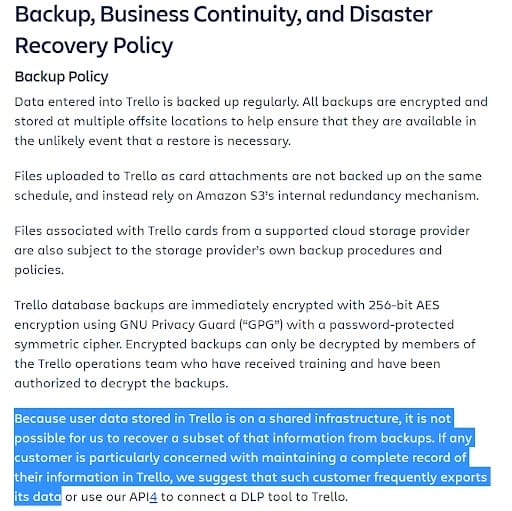
If you want to have a complete record of your data in Trello, there are two options:
- Regularly export your data: You should export your data from Trello regularly. This way, you’ll have your own backup or copy of your information outside Trello’s servers. Exporting data helps you maintain a complete record.
- Use a DLP tool via Trello’s API: You can connect a Data Loss Prevention (DLP) tool to the Trello API. A DLP tool helps prevent data loss, leaks, or unauthorised access. Integrating a DLP tool with Trello adds an extra layer of protection and control over your Trello account.
2. Trello’s cloud products have limitations
Another crucial aspect of Trello’s terms and conditions (T&Cs) to consider is highlighted under the warranty disclaimer.
This section is important as it covers specific limitations and disclaimers for using Trello’s cloud products.
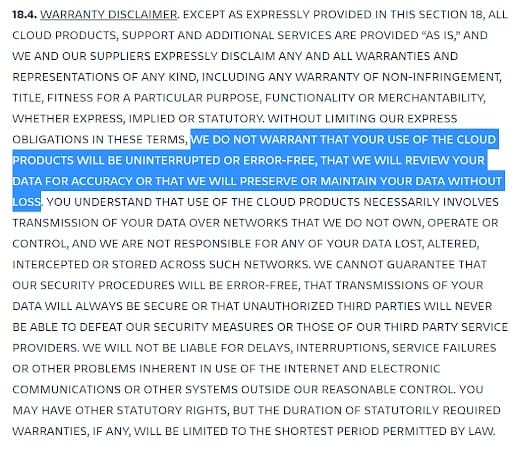
Understanding the limitations of Trello’s services is essential for making informed decisions about your data security. Here are some important limitations all Trello users must be aware of:
- Interruptions and errors: Trello cannot promise you’ll always have a smooth experience without interruptions or errors. There may be times when you face issues while using Trello.
- Data accuracy: Trello doesn’t guarantee they’ll review your data for accuracy. They’re not responsible for checking if the information you enter or store on their platform is correct.
- Data loss: Trello doesn’t guarantee that your data will always be preserved without any loss. While they try their best to protect your data, there is a chance of deleted or lost data. Trello doesn’t ensure the prevention of such incidents. This is why it’s essential to automatically back up Trello data with a solution you trust.
3. Trello can temporarily or permanently ban you from their cloud app
Under the inappropriate content section of their T&Cs, Trello states that they can suspend or terminate a user’s access to the application, temporarily or permanently, without providing any prior warning or explanation.
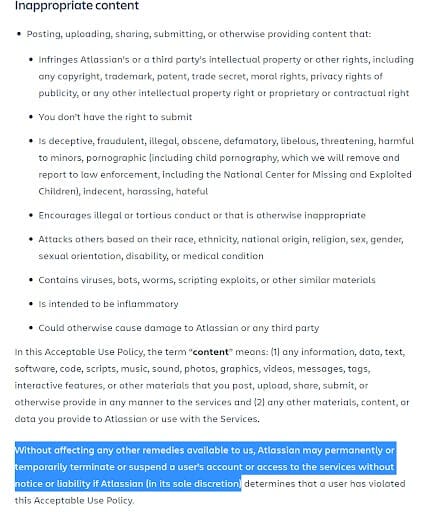
This means as a Trello user, access to your account may be unexpectedly taken away if there is a suspicion of inappropriate content.
Trello also states they are not responsible for any problems from being locked out of your account. Eg lost data.
To avoid losing access to Trello, follow the rules and guidelines. By doing this, you can minimise the chance of losing your account and facing any negative consequences.
But remember, it’s vital to have a backup solution in place for unforeseen circumstances, as is the case with any SaaS cloud service.
4. Trello is not accountable for how third-party providers handle your data
Under the apps and third-party products section of their T&Cs, Trello also states that they’re not responsible for any access or use of your data by third-party providers of their products or services.
This means Trello cannot be held accountable for how these third-party providers handle your data or their security and privacy practices.
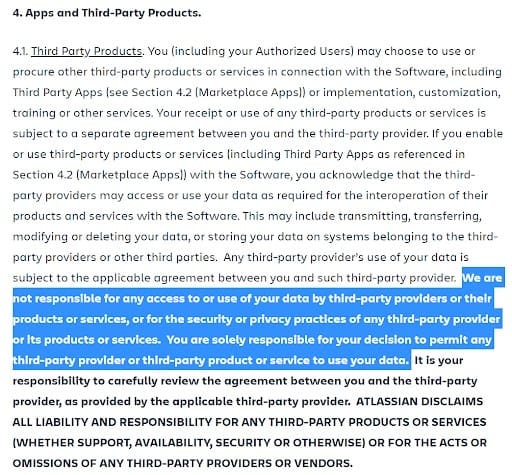
As a Trello user, it’s up to you to decide whether to grant access to third-party providers.
This means you have the sole responsibility to assess the trustworthiness and suitability of any third-party providers you integrate with Trello.
Overall, while Trello is an excellent tool for project management and collaboration, it’s essential to understand the significance of reading and understanding Trello’s terms and conditions (T&Cs).
Doing so lets you make informed decisions about your data and take necessary precautions to ensure its safety, including implementing an effective Trello backup solution.
Backup your Trello data with BackupLABS
If you’re concerned about the safety and security of your data while using software as a service (SaaS) clouds like Trello, BackupLABS is the solution you need.
While you can manually back up your Trello data by clicking on the export button every day, this process can be tedious and time-consuming. In contrast, BackupLABS handles the backup process for you effortlessly
With BackupLABS, you can ensure the safety and integrity of your data by implementing effective backup and recovery strategies.
You can focus on your core business while we handle the backup and security of your data automatically and reliably.

