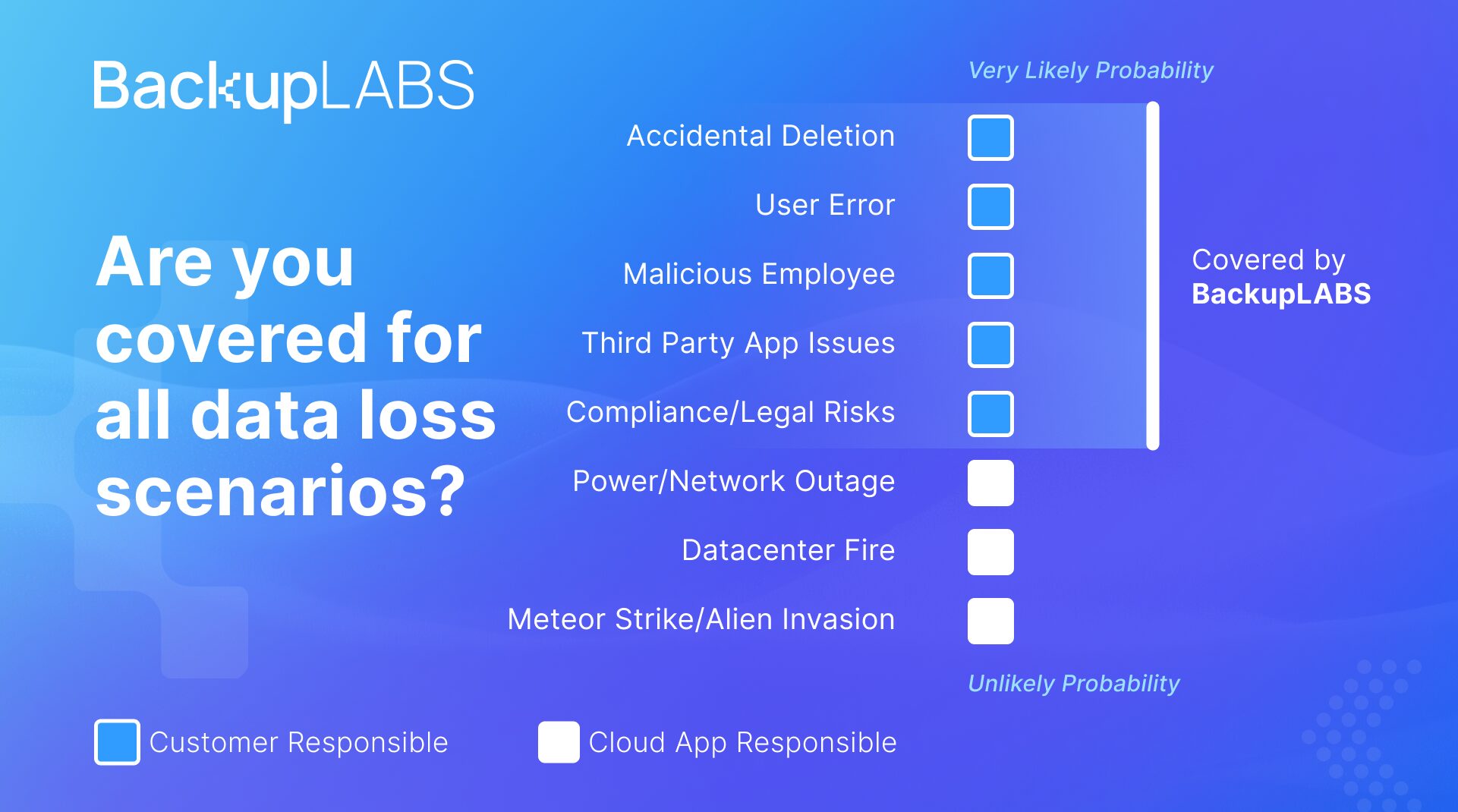As a Trello user, you rely on the platform to keep your projects organised and on track. Unfortunately though, unforeseen events like human error, platform issues, or malicious attacks can put your valuable Trello data at risk.
Luckily, this is where BackupLABS comes in.
Our automated backup solution ensures that your Trello boards and associated data are protected at all times, and can be restored within minutes — minimising downtime and giving you peace of mind.
The Importance of Trello Data Protection
Despite Trello’s reliability, system failures or planned cyber attacks can still jeopardise your valuable information – with severe consequences for your projects and productivity.
Whether it’s an accidental Trello board deletion, application glitch, or a ransomware attack, a loss of data can result in anything from timeline delays to permanent data loss if not managed correctly.
The good news is, with BackupLABS, you can mitigate these risks by implementing a backup strategy that protects your Trello data against unexpected events.
How BackupLABS Works with Trello
Even though Trello offers a type of recycling bin that certain projects can be recovered from, many Trello users don’t know that once this bin is emptied, or a user selects “permanently delete”, deleted boards cannot be recovered.
This is why it’s so important to have a backup strategy in place to keep your Trello data secure, and minimise downtime in the event of accidental data loss or a targeted attack on your business.
Here’s how BackupLABS works with Trello:
- Integration: Connecting your Trello boards to BackupLABS is a seamless process that takes just a few clicks. By authorising access, you initiate automated synchronisation between your Trello account and our backup system. This integration eliminates the need for manual configuration, streamlining the data protection process and saving you valuable time and effort.
- Backup: Selecting the data you want to backup is a crucial step in ensuring comprehensive coverage. Whether it’s individual boards, cards, or entire workspaces, BackupLABS keeps all aspects of your Trello data securely backed up. With automated backups running every 24 hours, you can rest assured that your information is continuously protected and up to date.
- Restore: In the event of lost data or corruption, restoring your Trello data is quick and hassle-free with BackupLABS. By selecting the backup date you wish to revert to, our system will supply you with a new version of your boards, with all the data intact and ready to go. This seamless restoration process minimises downtime and allows you to get back to work without missing a beat.
When trying to recover lost data in Trello, it’s also good to know that:
- Trello’s terms of service states: “You understand that use of our cloud products necessarily involves transmission of your data over networks that we do not own, operate or control, and we are not responsible for any of your data lost, altered, intercepted or stored across such networks”. This means that all responsibility for data protection and management falls on the user.
- Account ownership can be verified by logging in with known credentials or through a password reset email. Google login is also supported for accounts created this way.
- Where possible, maintaining current email addresses is crucial, as changes in employment or school can lead to access issues. Trello’s policy does not allow for email changes on accounts due to security risks, like potential social hacking.
- Users can reset their passwords via Atlassian’s password reset page, which verifies that the email is associated with an existing account. But, be aware that this process relies on having access to the email associated with the account.
Why Choose BackupLABS for Trello Backup?
Choosing the right data backup solution for your Trello data is crucial for keeping it safe and accessible. An entire board can contain vital information essential to your projects, and any loss or corruption can significantly disrupt your workflow and productivity.
But, with so many options available, why should you opt for BackupLABS?
Here are just some of key reasons why BackupLABS stands out as the leading choice for Trello backups:
- Comprehensive coverage: BackupLABS supports all Trello data types, ensuring that no aspect of your boards or cards is left unprotected. From attachments and comments to custom fields and labels, we’ve got you covered.
- Automated and secure: Our automated backup process runs seamlessly in the background, providing you with peace of mind knowing that your Trello data is continuously backed up and encrypted using AES 256-bit keys.
- Easy setup and management: Setting up recurring backups takes less than 5 minutes, thanks to BackupLABS’ intuitive interface and streamlined integration process. Once configured, you can manage and monitor your backups effortlessly, with the freedom to adjust settings as needed.
And, did you know that BackupLABS isn’t just for Trello backups? You can extend the power of continuous backup and data protection to other cloud apps with ease. Whether you’re managing projects, monitoring development, or analysing data, BackupLABS supports seamless integration across various platforms.
From exporting Notion content in CSV file format to effortlessly integrating your valuable information into other cloud apps, you can ensure compatibility and accessibility with our full range of integrations.
Plus, with rewind backups, you can confidently experiment with different data protection techniques, knowing that you can always revert to previous versions if needed.
Get Started with BackupLABS
Strengthen your Trello data protection by integrating BackupLABS as your go-to power-up from the Trello power-up marketplace. With BackupLABS, you can ensure continuous backup of all your boards and associated data — even in the face of unexpected challenges.
By choosing BackupLABS as your power-up, you’ll enjoy seamless integration, effortless setup, and peace of mind knowing that your mission-critical data is securely backed up and readily accessible whenever you need it.
Backup Trello the easy way and experience the peace of mind that comes with knowing your data is safe and secure. Try BackupLABS risk-free for 14 days.