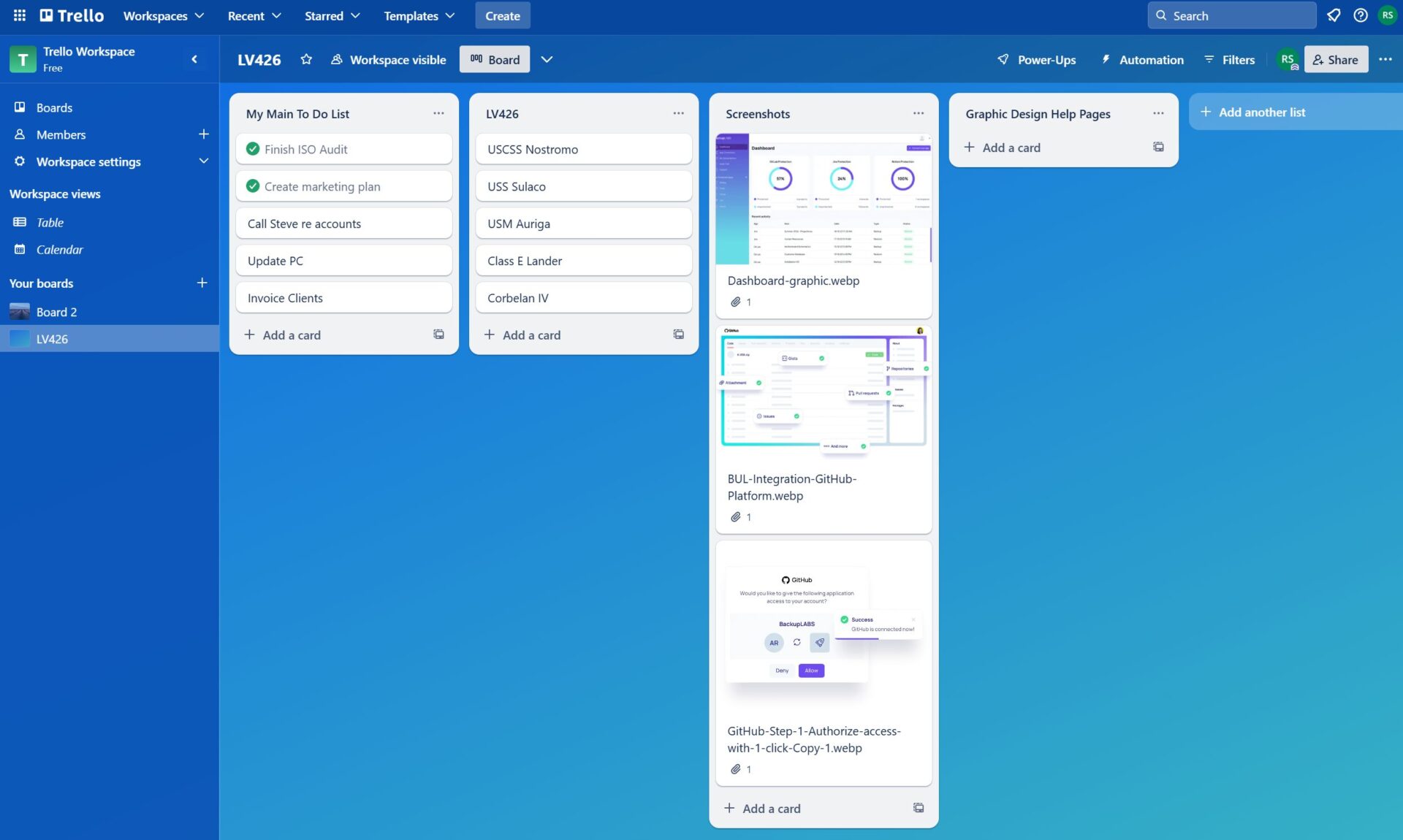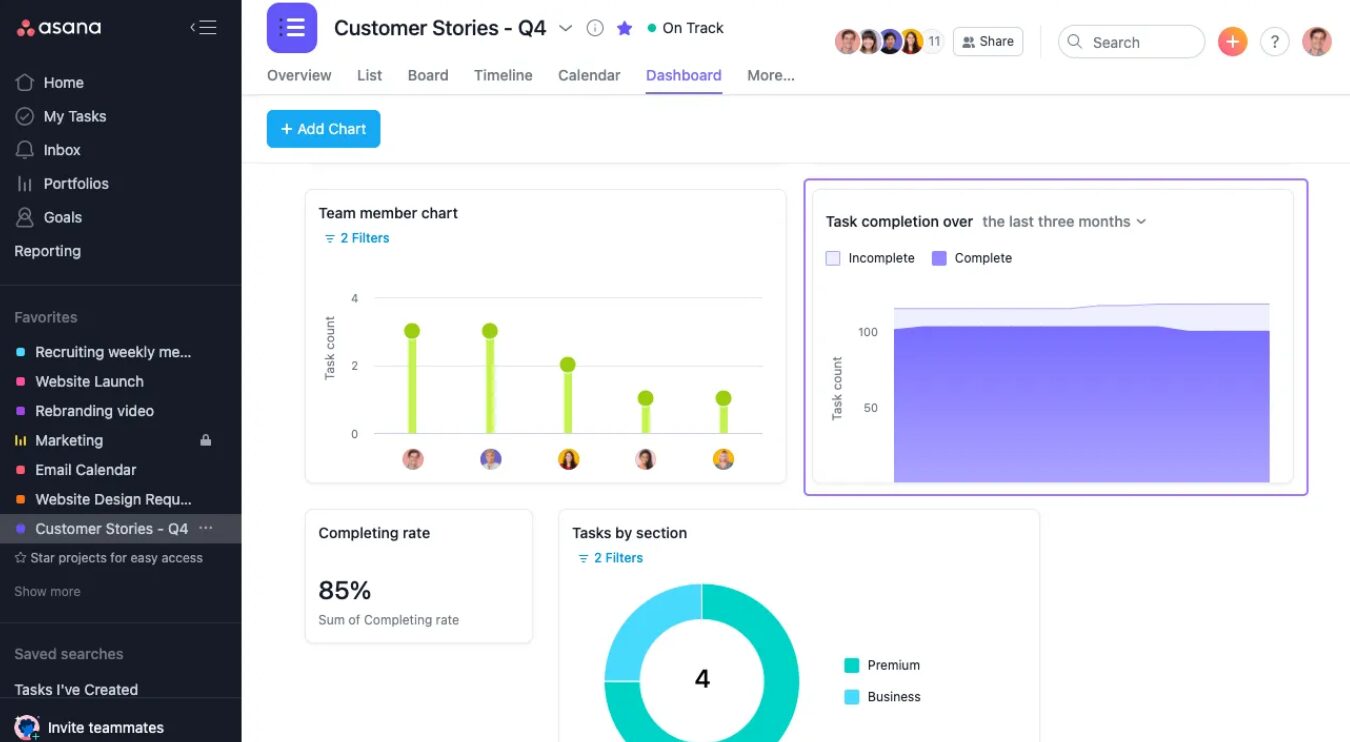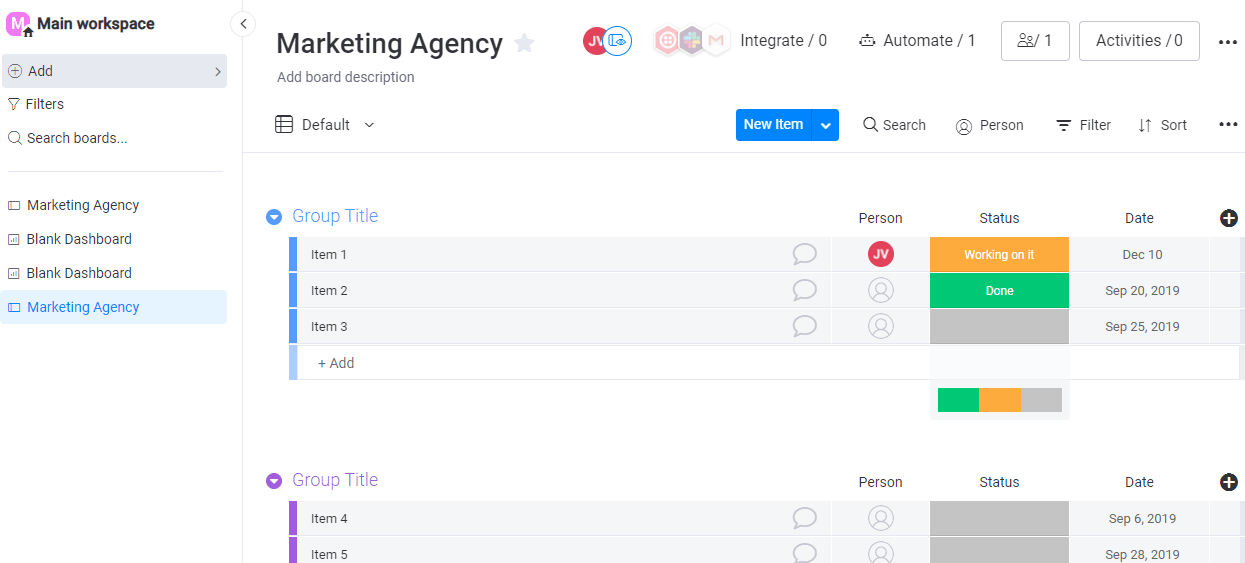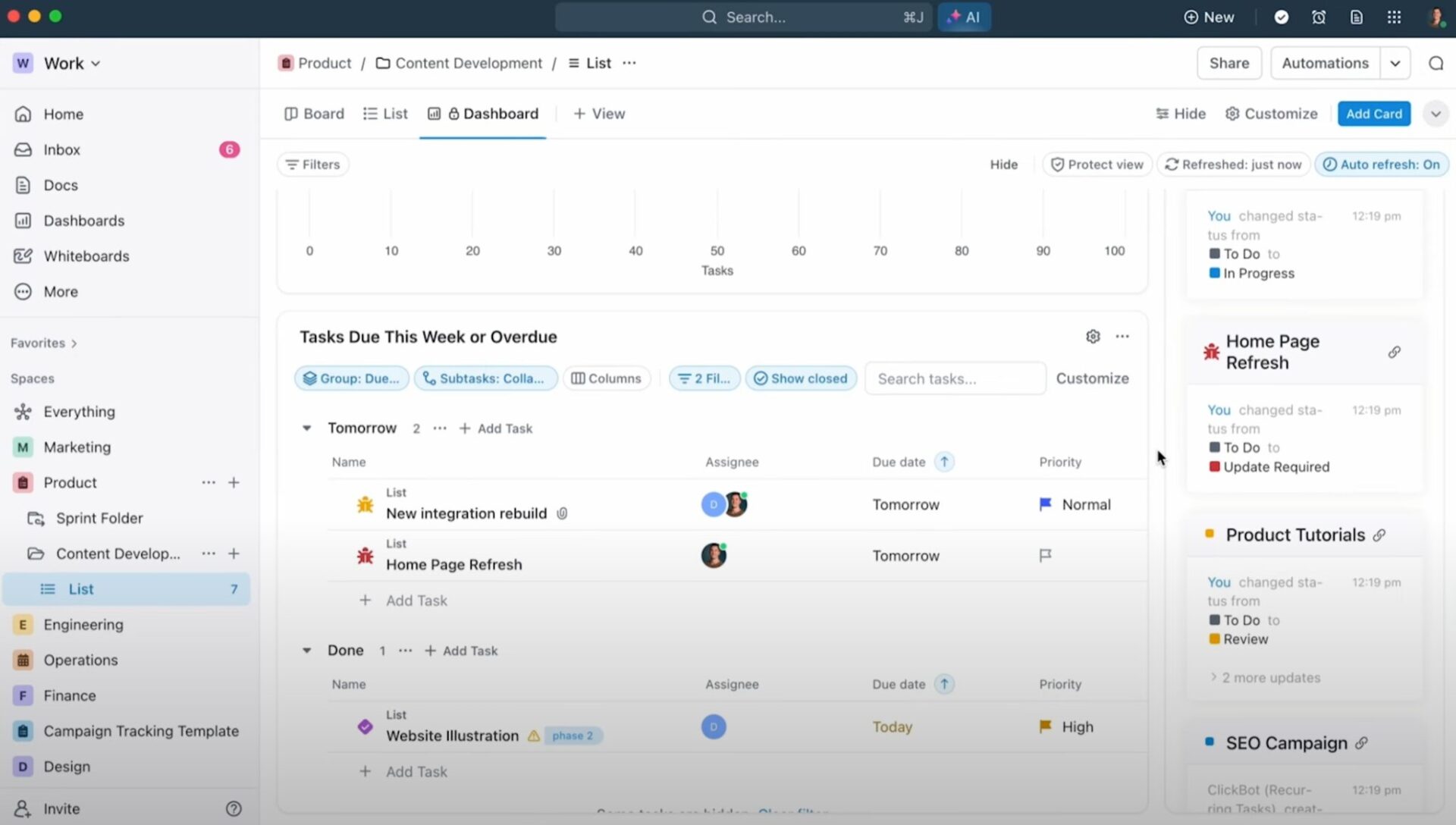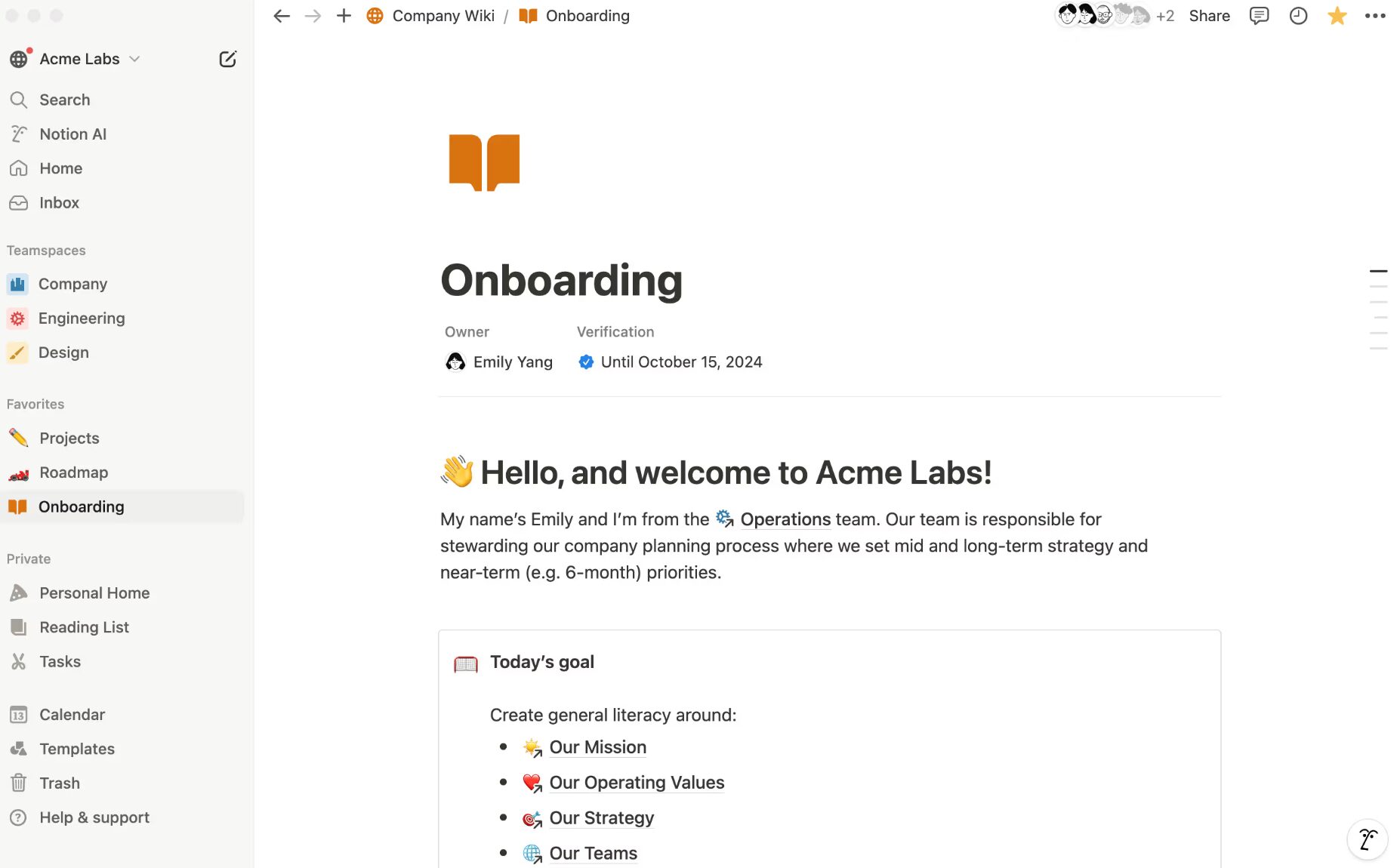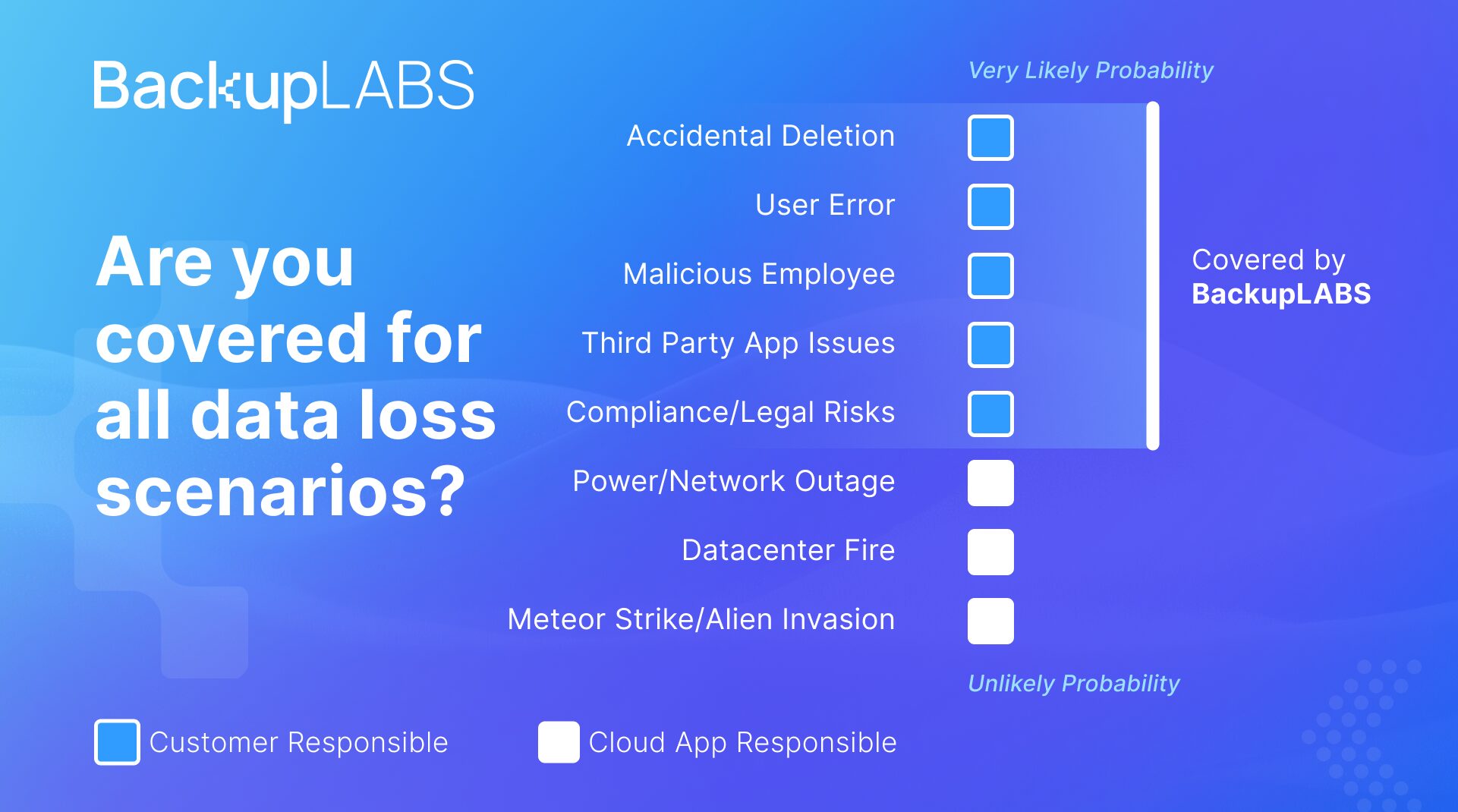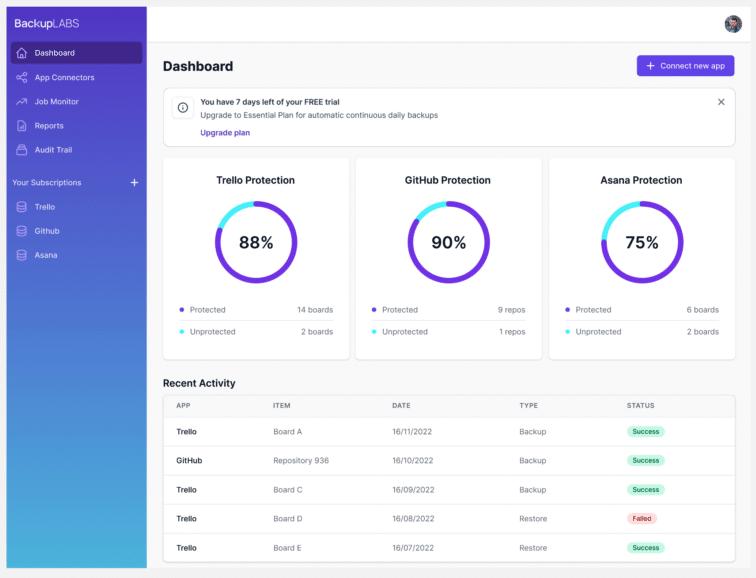Finding the right project management tool can make or break your team’s productivity. But with so many options out there, it’s tough to know where to start.
To help, we’ve rounded up the 5 best project management software options for 2025. We’ll compare their pros, cons, pricing, and data protection capabilities. By the end, we hope to help you find the right project management software for you.
1. Trello
Trello is a popular project management app that helps teams organise multiple projects by breaking them into separate boards
Pros of Trello:
- Visual organisation: Trello boards have lists (for project stages) and cards (for tasks), making tracking progress easy. You can set due dates, assign tasks to team members, and automate tasks using the “Butler” tool.
- Easy collaboration: Trello makes it easy to invite team members to boards, comment on cards, attach files, and more.
- Mobile friendly: Trello’s interface looks and works the same whether you’re using it on a desktop, tablet, or smartphone.
Cons of Trello:
- Lack of advanced features: Trello is simple to use, but it lacks features like task dependencies and Gantt charts—which might not be ideal if you’re working on larger projects.
- Limited reporting capabilities: With limited reporting tools and analytics, Trello makes it hard to monitor your team’s productivity or create detailed project reports.
- Lack of customisation: Beyond basic features like labels and due dates, Trello doesn’t offer many customisation options. If your team needs the flexibility of custom fields or different task views, this can be a real drawback.
Trello Pricing:
Trello offers four pricing tiers based on the size of your team and the exact features you need. When billed annually, you’ll pay:
- Free: $0 per user/month
- Standard: $5 per user/month
- Premium: $10 per user/month
- Enterprise: $17.50 per user/month
2. Asana
Asana is another popular project management tool that helps teams collaborate efficiently on projects.
Pros of Asana:
- Simple setup: Asana has a user-friendly interface with pre-made project templates. You can start working right away – no need to build everything from scratch.
- Strong integrations: From CRMs to communication apps, Asana software connects easily to other tools. This is especially helpful if you manage customer data or use multiple platforms.
- Easy collaboration and ongoing support: Built-in messaging makes team communication easy, and Asana’s support centre offers clear guides for solving everyday problems.
Cons of Asana:
- Limited features (on lower tiers): Cheaper Asana plans lack tools like personal time tracking, which can be an issue for businesses with a more structured management style.
- Busy interface: Asana’s display often feels cluttered compared to other project management software, making it hard to take in the info you need at a glance.
- Poor offline functionality: Unfortunately, Asana is difficult to use when not connected to the internet.
Asana pricing:
Asana has 4 packages to choose from depending on your company’s size and plans for growth. When paying annually, you’ll pay:
- Personal: $0 per user/month
- Starter: $10.99 per user/month
- Advanced: $24.99 per user/month
- Enterprise/Enterprise+: Custom pricing
3. monday.com
monday.com is a project management platform that helps teams plan, track, and get work done—together.
Pros of monday.com:
- Easy to use: A quick, self-guided tour lets you jump in and get started—no complicated setup needed.
- Perfect for creatives: monday.com’s visual tools and customisable features make it ideal for creative teams.
- Colour-coded updates: The colour-coded system (red for stuck, orange for working, green for done) makes it easy to see who needs help and who’s ready for more tasks.
Cons of monday.com:
- Poor resource management: Resource management features are only available on the expensive Pro plan. The same goes for billing and time tracking tools – a problem if you’re working with clients.
- Complicated (for simpler projects): With its wide range of features, monday.com may feel like overkill for small projects or straightforward tasks.
- Limited visibility of notes: You have to click on each task individually to view its notes, which can waste time and lead to missed information.
monday.com Pricing:
monday.com offers different packages depending on the type of projects you’re working on. With annual billing, you’ll pay:
- Basic: $9 per user/month
- Standard: $12 per user/month
- Pro: $19 per user/month
- Enterprise: Custom pricing
4. ClickUp
ClickUp is an all-in-one project manager that combines all the tools you need to run a business—no need for multiple software programs.
Pros of ClickUp:
- Generous free plan: The free plan covers unlimited users, spaces, tasks, and 20 powerful features like Gantt charts and real-time collaboration.
- Easy resource and budget tracking: ClickUp project management software lets you track team availability, time spent on tasks, and even set project budgets.
- Customisable workflows: ClickUp allows you to set up workflows that fit your team’s needs while custom views, task statuses, and automation make your processes smoother.
Cons of ClickUp:
- Steep learning curve: With so many features and customisation options, ClickUp can overwhelm new users, especially if it’s your first project management tool.
- Limited mobile app features: ClickUp’s desktop version has many great features, but the mobile app has fewer options.
- Lack of third-party integrations (on the free plan): While ClickUp offers many features, integrations with other tools are limited on the free plan.
ClickUp Pricing:
ClickUp has 4 available packages to meet the needs of businesses big and small. Fees are paid monthly at the following rates:
- Free forever: $0 per user/month
- Unlimited: $7 per user/month
- Business: $12 per user/month
- Enterprise: Custom pricing
5. Notion
Notion is a versatile workspace tool that combines notes, tasks, databases, and more—all in one place.
Pros of Notion:
- Tutorials and guides: Notion offers in-depth tutorials and guides to help you get started with its core project management features.
- Highly customisable: You can create your own workspaces, including task lists, databases, and wikis—all designed to fit your team’s needs.
- Free templates: Notion has a selection of free templates for project management, note-taking, task management, and more.
Cons of Notion:
- Complex interface: Notion can be overwhelming to new users. With so many blocks and templates, it can be hard to know where to start.
- No built-in reporting tool: Generating reports and analysing data using Notion is difficult, as the platform lacks a built-in reporting tool.
- Limited mobile app and integrations: Notion’s mobile app is less powerful than the desktop version, with fewer features and integrations than other tools.
Notion Pricing:
Notion has 4 separate plans serving everyone from individual users to large teams. When billed annually, each tier costs:
- Free: $0 per user/month
- Plus: $9.50 per user/month
- Business: $14 per user/month
- Enterprise: Custom pricing
The Limitations of Project Management Tools for Data Protection
One common downside of all the project managers explored in this list is their limited options for data backup. If you accidentally delete something or lose data due to a cyber attack, it’s difficult to restore what you’ve lost.
While some tools let you export data, this is usually manual and doesn’t provide a full backup solution.
In fact, Trello, Asana, monday.com, ClickUp, and Notion’s terms of service clearly state that no one is responsible for your data except you. Unfortunately, many users don’t realise this until it’s too late.
But there’s a solution—a third-party backup tool is an excellent way to fill these backup limitations and ensure your information stays safe.
Backup your critical project data with BackupLABS
With BackupLABS’ cloud backup solution, you can securely back up your critical data stored in Trello, and Notion, with Asana and ClickUp support coming soon.
All backups are automatic, with no manual intervention needed. In the case of data loss, your valuable information can be accessed and restored in minutes.
And getting started couldn’t be simpler—-just connect your repositories, boards, workspaces, and more to BackupLABS with just a few clicks.
Don’t miss out on this great opportunity to secure your data. Start your 14-day free trial today.